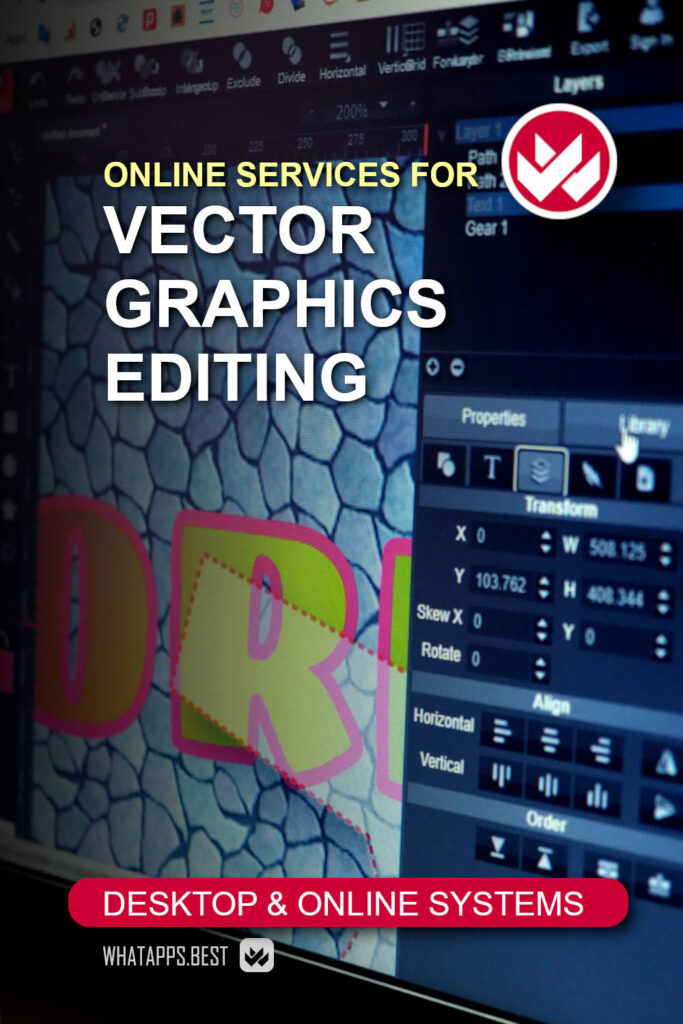Last Updated on 13.09.2022
Of course, the SaaS technology that has been relevant in recent years has not overlooked vector graphics editing either.
There is nothing surprising. Like any other design-related work, vector art is more efficient with access to various collections of pre-made objects and when you have the opportunity to share creative ideas. Also, working with vector graphics requires much less computing resources than processing photos or videos.
Therefore, the niche of sites that provide vector image editing services has recently begun to fill up quickly. Their development is held back only by the fact that online systems cannot compete in capabilities with leading desktop programs such as Adobe Illustrator and CorelDraw, simply because the development of such complex applications requires huge resources.
However, online systems have a chance. The key to its success is the ease of use, low prices and the total lack of demands on the user’s equipment, the only important thing is that the browser works. Many of them work well even on low-cost mobile devices.
Boxy SVG
An online version of the universal desktop vector graphics editor.
The application is designed to work with SVG files that can be used in the development of brand style elements, websites, mobile applications, presentations and various documents.
The application has a simple, intuitive and at the same time feature-rich interface, in which there is enough space for all possibilities, settings and tools. An experienced user can master working with it in a few minutes.
At the top of the screen is the traditional general menu. On the left edge of the screen there is a panel for objects and actions with objects, on the right – a toolbar and a settings panel for working with the properties of objects. At the bottom of the screen is an “Elements” button that opens and closes windows with HTML5 image code and your CSS style code. Codes can be viewed and copied as needed directly from these windows.
Everything you need to create simple, carefully crafted, and visually perfect drawings is included in the app.
The application can import, save and export files of various formats. You can use the app by subscription with a monthly or yearly payment, a 15-day free trial period is available after registration.
DrawSVG
Free online service to create, edit, transform, optimize and in general carry out any possible action with graphics in SVG format.
The editing environment is an integrated interface with access to applications for solving specific tasks, from creating to exporting a finished file in the desired format. The technological process is divided into stages, for each of which a complete set of tools is provided.
The editor itself is by no means simple or underpowered. It is very full of tools and capabilities and allows you to do, in general, everything. The interface is very feature-rich, there are many possibilities. The essence of how to work with all this deserves a separate mention.
The service’s website contains a large number of high-quality interactive lessons, each of which not only provides an opportunity to study the service’s capabilities and interface, but can also give beginners and inexperienced users a very detailed understanding of the basic concepts and principles for working with vector graphics.
In addition, on the service site, you can publish your work and study the experience of other users, create memes, optimize SVG files, perform image plotting, and convert the results of work to HTML for publication on your sites.
DrawTify
Actually, the vector graphics editor is just one part of this service, which is very versatile and is intended for the design of various types of visual materials from templates.
As for the editor itself, it is designed to create logos and emblems. Of course, no one can prohibit the user from drawing any everyday object, but in this case we are not talking about creating an image from scratch, although this can be done as well. The service has a collection of prototypes, each of which can serve as the basis for work.
The editor is very easy to use and designed for quick work.
To access the editor and explore its capabilities, you can register and work with a free tariff plan. For a full job, you will need a paid rate plan.
Inker
Simple but functional vector graphics editor.
All common tools are in place, it is comfortable to use the application. On the left side of the screen is the main toolbar, at the top is the traditional “file” menu and the menu for manipulating structures and nodes, on the right is a panel with layers.
Each added object automatically forms a new layer. Working with nodes is simplified to produce smooth curves with just a tablet and mouse. Comfortable and easy to work with guide lines. When creating text objects, it is possible to import fonts from your computer. It has its own built-in bitmap plotter.
You can use the free version, but it has limited functionality and can save the result only in PNG format.
To unlock all features, you must obtain the Android version and submit your purchase information through the online editor interface. After that, the developer will send a special code that will activate the full version of the online editor and then you will be able to save SVG files.
The online editor can be launched directly in the browser window from the developer’s site or installed on your computer as an extension for the Chrome browser.
Basically, for a single payment, the user gets two separate versions of the app.
Janvas
An editor for work of medium complexity with SVG objects.
The interface is intuitive for users of classic desktop programs. The toolbars are arranged in a somewhat unusual way, but you can figure it all out in a few minutes.
The editor allows you to edit multiple documents at the same time. Also, each document can have multiple pages. The tools and settings are traditional and familiar, nothing unexpected.
Object snapping and alignment control tools are well implemented, which is not typical for online vector editors.
Another nice feature is the ability to apply filters like in raster graphics editors. Interesting rather for the originality of the interface, and not for the novelty.
In addition, the application provides tools to edit interactive properties of objects and create animations.
In principle, the interface is well thought out, the application is comfortable to use.
The application is paid, available by subscription with a very flexible payment system: 1 day, 1 week, 1 month, 3 months, 6 months or 1 year. To be honest, we came across a system like this for the first time in our entire practice. Perhaps someone will find it convenient.
SVGator
An online application for creating animated SVG vector graphics in the interest of web design.
It is a hybrid of a normal SVG vector editor and a program for editing animations and video clips on the classic timeline.
The main emphasis in the application is made precisely on animation technology. Anyone who is familiar with the video editing process can easily use it. There are enough things to understand: there are many opportunities, everything is done professionally and in great detail.
As for the possibilities of creating and editing vector objects, they correspond to applications of medium complexity. The interface is quite familiar, only instead of a layer system, the hierarchy and mutual arrangement of objects is available in the form of a tree. There are enough tools to create ordinary static objects of sufficiently high complexity.
Taken together, it resembles the interface of the once incredibly popular Macromedia Flash system, only without the ability to add your own executable code.
The application is paid, but there is a free tariff plan, available after registration, with a limit on the number of jobs per month, the duration of created animations and the availability of sets of animation effects. Paid plans are available on a monthly or yearly basis.
Vecta
New real-time online collaboration service for creating and editing SVG objects. Of course, no one forbids the use of this application alone, for this there is the possibility of simply using the editor.
In this case, the online editor can be customized: you can create your own object templates, save editor settings, font tables and color palettes. All this will be stored in the service’s cloud, where, if you wish, you can save copies of your finished work.
Unlike other online SVG editors, this system does not restrict the use of finished works to web design only. You can also create and edit print materials.
The application allows you to create your own objects or take objects from existing collections as a base. The editing process seems quite traditional, all the tools are familiar and understandable.
The service contains a large number of training materials on using the editor, setting up your virtual workplace, and organizing teamwork.
The service is currently in beta version, so all its features are available for free.
Vecteezy
A young and rapidly developing service that strives to become a great creative community. Naturally, with its stock collections and its instruments.
The first tool of its kind (and so far the only one) is the free vector graphics editor Vecteezy Editor. You can use it freely, the results of the work can be downloaded in SVG or PNG format.
The peculiarity of the editor is that it is very easy to use. It is designed for the predominant use of the cliparts that are available in it to create vector compositions. Complex operations for editing nodes and lines are not provided.
Actually, the main feature of the service and the application is precisely the commercial use of cliparts (for free) and multimedia collections of the service (for a fee) to quickly and easily create compositions that can be saved in SVG vector format.
You can use the editor for free after registering for the service.
VectorCreator
This vector graphics editor is marketed as a tool that allows a single person to do work that would normally require a whole team of specialists.
Of course, as always in these cases, it was not without exaggeration. However, it is almost entirely true. The large amount of work in this case is complex thematic designs using well-drawn objects and characters.
The secret of the technology is very simple: to create ready-to-use works, the service provides a collection of pre-made styles, more than 9000 ready-to-use vector objects organized by categories, and tools for adding your own vector objects, as well as uploading and add your own image files in different formats to the design.
Add to this the ability to quickly edit properties, run transformations, and move all used objects, and you really have the opportunity to create an infinite number of variations.
Each added object can be flipped horizontally and vertically, recolored, placed in the desired place in the design and on the desired layer relative to the order.
The service is paid, the payment is by subscription. The editor can be used free of charge, but in this case the results can only be saved in PNG format.
Vectr
Classic vector graphics editor. Designed to create your own compositions based on various objects (arbitrary lines and curves) and texts.
To work, the simplest means of working with nodes and fairly detailed settings of the properties of the object are used.
In general, the editor allows you to create jobs with a low level of complexity.
Each edited drawing is automatically saved to the service’s cloud and gets its own shareable URL; the job will be available to all who receive it. In order to save files on your computer, you must register with the service.
The service is completely free.
YouiDraw Drawing
An advanced vector graphics editor.
Classic vector image editor with a wide range of tools. Designed for advanced users.
The application interface has a traditional structure and a familiar layout of tools; all icons and symbols will look familiar to all users who have experience with vector editors of this type.
The application supports layers and all the basic operations related to them, including various types of blending, as well as applying various types of effects. Objects can be combined into groups and all standard transformations can be applied to them.
All types of operations with vector objects are also supported, there is a set of geometric shapes and tools for editing nodes.
When working with text, you can download font styles from your computer’s local drive. The app also has its own collection of fonts.
To speed up your work, you can use templates from the application’s collection.
The application can be used free of charge, but the possibilities of using file formats for exporting the work are limited, and the logo of the service will be placed on the created images in the form of watermarks.
If you choose a paid rate plan, restrictions are removed and no watermarks are applied. Payment is possible monthly or annually.
In any case, it is necessary to register to work with the service.
Conclusion
Despite the apparent similarity, online systems for working with vector graphics differ significantly both in their capabilities and in terms of cost of use. Many of them have an obviously visible or implicit specialization.
However, there is one characteristic that unites them: they are all focused on creating and editing objects, compositions and animations in SVG format, which can be displayed directly on the pages of your websites, used to create interfaces for mobile applications, or imported through of regular desktop systems in the interest of some other projects and work.
Boxy SVG is an affordable and feature-rich professional web designer’s toolkit for creating web graphics and branding elements.
DrawSVG provides absolutely complete professional vector graphics tools for free and a large number of interactive tutorials executed with a very good quality.
DrawTify is interesting primarily as a tool for creating logos of various types, if you use all the features of the service.
Inker is available after a one-time payment on an Android device and as an online version and is adequate enough to quickly complete low-complexity jobs and then import the results to continue working in a professional editor.
Janvas is suitable for professionals or for use in casual low-complexity jobs and for learning (the developer provides special options for this).
SVGator can be used for professional work creating SVG objects of medium to high complexity, but its main purpose is to make such objects animated.
Vecta is perfect for teamwork with vector graphics for web design and print work.
Vecteezy and Vector Creator are very convenient for quickly creating vector compositions patterns based on clip art and multimedia collection objects.
Vectr is simply irreplaceable for quickly creating sketches that you can quickly and easily share with your colleagues.
YouiDraw Drawing is a convenient and feature-rich vector graphics editor that is suitable for any use.