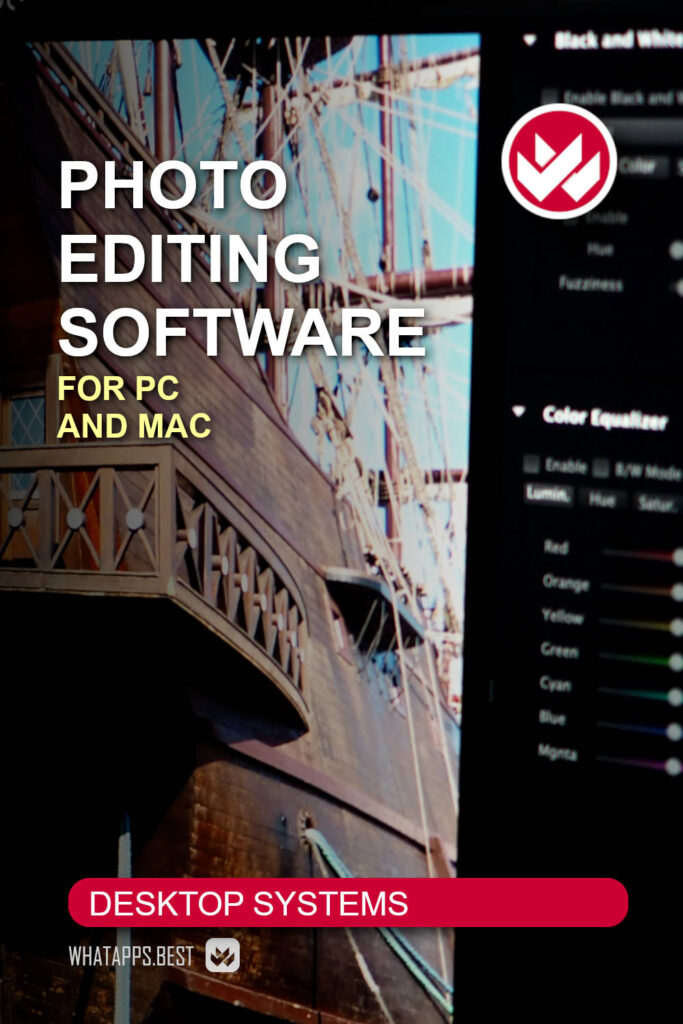Last Updated on 05.12.2023
Software for editing photos. We have already previously decided what kind of programs we will include in this group (see our post “How to choose a photo editor”, or search for a “replacement for Photoshop”).
The main objective of the programs in this group is the processing of photographs, the rest of the possibilities are optional and minority.
We don’t focus on common features like color correction or support for certain features and formats, and we don’t list every feature in every program. All programs have a standard set of tools in one form or another.
We pay special attention to the specific characteristics of each program and its differences with the others.
The main users of the programs in question are the owners of mirror or mirrorless digital cameras. For those who take and edit photos using mobile phones, we have prepared a separate review (all links are below the text).
ACDSee Photo Editor
In fact, the company does not offer just one photo editing product, but several to choose from. Photo Editor is one of the most simple and affordable configuration options.
There’s also a free version of the photo-editing app called Light EQ, available for download in the Microsoft app store. If you want, after using the free version, you can upgrade to Photo Editor.
The thing is that Light EQ is also the name of the developer’s proprietary photo processing technology.
There are three main technological solutions that are present in the company’s products.
- Light EQ is a technology for “non-destructive” lighting adjustment of a photo, not as a whole, but in specific areas.
- The “non-destructive” technology for correcting images and applying various effects relies on each effect and each setting being saved on a separate layer. The original image serves as the basis during editing, on which layers are superimposed, on each of which a specific operation is fixed. Very comfortable.
- The company’s programs support the import of raw RAW files for more than 500 camera models. It is in working with such files using “non-destructive” technologies that the main value of ACDSee programs lies.
Various configurations of software packages are offered for Windows and for MacOS.
Adobe Photoshop Elements
A version of the famous photo editor specially designed to process photos. As expected, there are many opportunities and we are not going to list them all.
The program uses the patented Adobe Sensei AI technology. This is nothing more than the use of artificial intelligence based on artificial neural networks.
With the help of this technology, many actions to improve the quality of photos and their various transformations, which were previously time-consuming or even impossible, in this program are performed literally in one or two clicks.
The most important features noted by the developer are the ability to create animated images by modeling 2D and 3D camera movements, there is also automatic skin tone alignment, special functions for working with objects, tilt correction and head rotation.
There are also some features that are instantly hard to believe, for example, the function of “opening” closed eyes and the ability to remember individual objects in images.
Colorization of black and white images, many filters and effects, easy and simple replacement of the background, removal, replacement and movement of objects and much more – in total there are 58 modes and operations.
The program is very well equipped with everything you need to work with images taken with different quality.
In addition, the program includes an organizer that allows you to organize storage and quickly find the desired photos in many ways, including facial recognition. Very similar to the old Adobe Bridge, only much more convenient and “smart”.
Adobe Lightroom
First of all, this is not only a computer application, but also a cloud service. All the files you work with are synced to the cloud and available to you on all your devices.
This makes sense, as there are versions of Adobe Lightroom for all kinds of devices, and an online version is also available.
But that is not all. Developers didn’t stop at traditional cloud application integration, which includes mandatory technologies for storing, organizing, and searching images.
As you work in Adobe Lightroom, you are automatically included in the user community. You can share not only the photos, but also the style settings to edit them. You can not only see the work of other participants, but also participate in online events.
As for the editing tools themselves, there’s a traditional wealth of miscellaneous tools, built-in tips, and step-by-step tutorials here.
The extensive set of tools becomes understandable and accessible not only to experienced users, and you can learn how to edit photos without leaving the program.
Affinity Photo
This is a photo editor from the renowned British firm Serif, specialized in software for professional work.
Technological innovations are present in the program in the best possible way.
Non-destructive layering and editing system. On each layer, you can isolate a separate effect, filter, or adjustment. The number of layers is not limited, the blending mode for each layer can be set separately.
An advanced auto-paste system lets you create panoramic photos with automatic alignment and perspective correction.
Very precise tools to select objects, down to the smallest detail, such as hairs.
Developers are especially proud of the tools for working with HDR. The proprietary algorithm allows you to achieve a hyper-realistic effect by transferring all shades of color, and also supports working directly with RAW files.
It is possible to automatically combine images of the same object with different focal lengths. This is especially useful if your camera supports focus bracketing. The most spectacular results are obtained for macro photography.
The program supports a full cycle of 32-bit color photo processing.
Anthropics
A series of products from renowned professionals in the area of digital imaging. Each program is specially designed to work with a specific type of photos.
Naturally, according to the current technological level, the emphasis is on the use of artificial intelligence and reducing the number of user actions.
Anthropics part programs can recognize objects of various types and apply tools to them corresponding to a specific type of object.
For example, in the case of face processing, all elements of the “face” object are recognized, and separate settings, filters, and effects can be applied to each element.
In the case of the “body” object, the body parts are recognized and can of course be modified separately.
In the case of a landscape photo, parts of it are recognized and edited, for example, you can replace the sky, adjust the transparency of the atmosphere, and change the weather.
The developer offers separate apps for different types of photos: PortraitPro, PortraitPro Body, and LandscapePro. In older setups, they can be used as plug-in filters for Adobe Photoshop.
There’s also SmartPhotoEditor, which doesn’t have an explicit specialization, but can also be very useful. This app is associated with the user community and provides access to thousands of pre-made settings and effects.
Ashampoo Photo Optimizer
Photo editor with a very simple interface. Fairly affordable.
We don’t know how the developers managed this, but they created a program that does everything by itself. Well, almost everything.
More precisely, a very simple and easy-to-use interface does not contain anything complex, and all complex actions are performed by the program itself. Of course, today it is difficult to surprise someone with this, but we liked the results of the program.
The program does exactly what its name says: it optimizes photos and nothing else. But it does it efficiently and does not require many complex actions or configurations from the user.
Optimized photos look better than the original, transfer color better, and all objects, including faces, look very natural.
In addition, it is capable of really improving the quality of photos, regardless of whether they are portraits or landscapes, without any user intervention.
To take full advantage of this ability of the program, the developers have provided batch photo processing.
Just specify files and folders, and in a few minutes the optimization job will be done. Very comfortable.
Capture One
A professionally made tool for professionals who don’t trust the quality of their work to automation, artificial intelligence and algorithms developed by other people.
The software was initially developed for Phase One professional medium format studio cameras capable of taking the highest quality photographs. Now the program supports a large number of cameras from different manufacturers.
The main quality of the program is the extreme precision of the adjustments of all the parameters and effects. Naturally, the work is done with RAW files.
There is no point in describing the features of the program you should see for yourself. This is possible in the “Features” section on the developer’s website (link below the description). We recommend doing this. There are many interesting things on this site.
To ensure maximum editing precision, the program is available in several versions, specially adapted to work with cameras from specific manufacturers.
In particular, special versions are available for Sony, Nikon and Fujifilm cameras. A common version has been developed for all other cameras.
There is a free version of Capture One Express that is compatible with Sony and Fujifilm cameras. All paid versions have a trial period.
You can buy permanent licenses (updates to the current version are free, new versions are discounted) or a monthly subscription.
Corel AfterShot
Corel AfterShot is available as a stand-alone product and is also included in the CorelDraw Graphics Suite and Corel PaintShop Pro packages.
In principle, this state of affairs has developed traditionally and has not changed for many years. This allows the company to increase the flexibility of its sales system and sometimes confuses users.
Corel AfterShot is a program specially designed for processing RAW photos. You can’t do anything else and you don’t need to.
Including it in a single package CorelDraw Graphics Suite, which includes powerful programs for working with vector and bitmap images, simply eliminates the need to consult third-party programs.
Everything you need to get high-quality images from photos is in the program.
The program works with RAW source files, like all programs of this class.
The difference is that the program can load RAW profiles for new cameras and lenses from the cloud as they become available; there is no need to wait for updates to the program itself.
The developer claims that in many parameters and properties the program bypasses its closest competitor – Adobe Lightroom. Now we cannot simply agree with this statement or disagree with it.
Let’s list the main existing differences and advantages of Corel AfterShot:
- less demanding in terms of equipment,
- more affordable price,
- is able to build an index of the existing directory structure without creating a new one,
- it is possible to select files to import from a card or a camera from the preview mode, without downloading all the files to the local disk,
- Layers support non-destructive editing operations.
The program is available for Windows, MacOS and Linux.
Corel PaintShop Pro
We don’t know why Corel products have such intricate names that they don’t quite correspond to their real purpose. But these programs work fine.
This remark fully applies to Corel PaintShop Pro. The name suggests that this program is designed to paint or create blended graphics and can compete with Adobe Photoshop.
In fact, for some reason, not everything is like that. Or not at all. Of the company’s programs, a direct competitor to Adobe Photoshop is Corel Photo-Paint, the name of which clearly indicates that it is intended for working with photos.
Of course, high-quality programs for working with raster images in one way or another can do everything, but they still have a specialization. Corel PaintShop Pro, according to the description on the developer’s website, the composition of the tools and technologies used, is primarily focused on working with photos.
See for yourself. Artificial intelligence-based algorithms perform many photo-specific operations: they reduce noise, remove artifacts, and enlarge the image without losing quality.
The program has special tools for processing and correcting photos taken underwater and at high altitudes, new tools for working with HDR, and many filters for stylizing photos as works of art.
The developer says that the program performs photo editing on a professional level, processes photos in one click using special learning algorithms based on artificial intelligence, has hundreds of effects for making expressive photos, and a special workspace for enhancing photos. Photos.
And modestly, literally in a couple of lines, the presence of brushes, textures, patterns and tools for painting and working with text is reported. Why?
This is a program for working with photographs. A great program with many possibilities.
Simply, it should not be forgotten that modern digital photographs are no longer ordinary photographs.
The technical level of shooting technology and the perfection of the algorithms for its processing have reached such a height that the human vision hardly perceives the improvements that are being made.
So, this is exactly how to use beautiful images processed with excellent software to impress the viewer.
This is where all the wealth of tools we have listed are needed.
Just for the perfect result.
CyberLink PhotoDirector
The program is designed to edit photos in JPG format. Hence his focus on using popular special effects and tools for high-speed color correction using LUT (Look Up Table) technology.
The program’s connection to CyberLink’s video technologies can be found in the list of tools for creating animation effects.
In general, the program focuses on the production of illustrative photographs from initial images of different quality, not necessarily high quality.
The program provides a large set of modern and very effective tools for enhancing photos, from color correction and retouching to object selection and manipulation regardless of the background.
Working with layers is supported, different blending methods are available, convenient way to undo performed operations and much more.
The program is available for Windows and MacOS. Payment by subscription or one-time payment for a permanent license is possible.
When paying by subscription, cloud services are available that include a wide range of Shutterstock collections, templates, downloadable LUTs, and music tracks.
DxO PhotoLab
Powerful software tool for professional work with high-quality starting materials. At the same time, it is quite affordable.
The developer company has specialized in image processing technologies for more than 25 years and produces both its own PhotoLab program and a collection of NikCollection plugins for use in Adobe Photoshop and Adobe Lightroom.
Key features of the program:
- correction of geometric distortions,
- haze removal and color restoration,
- quick local image fix,
- color adjustment using a multichannel equalizer,
- the ability to effectively “find” and recover lost information in overexposed and underexposed images.
The program can effectively remove noise and mosaic and synchronize the editing settings of images of the same series.
Naturally, work with all standard tools is implemented at the highest level, and in general, the program has a very well thought-out interface and is distinguished by a good organization of user work.
In addition, the program contains a built-in image organizer.
Downloading and purchasing the program can be done by following the links on the developer’s website.
Photographer
A fairly easy-to-use photo editor that specializes in enhancing portrait photos (really, not just portraits) and then using them to create postcards, collages, brochures, and other display and print materials.
In addition to the standard tools for working with color, it has special skin filters and retouch media. These include tools to remove blemishes and wrinkles, remove red eye, change eye color, change lip shape, size, and color, whiten teeth, and more.
The program has a built-in collage editor and tools for batch photo processing.
In general, the program is very balanced and has everything you need for continuous professional work with starting materials of different quality levels.
In essence, it’s a well-stocked all-in-one package: compact, not overloaded with tools, and inexpensive.
Photographer for Windows Photographer for Mac
inPixio Photo Studio and other programs
inPixio is a French company that produces a suite of photo processing programs.
The company’s main software product is Photo Studio Pro, packed with modern smart tools that make the process of working with photos as easy as possible.
The results of the smart tools for removing background and unwanted objects and automatic color correction look impressive.
The soft focus and perspective geometric distortion correction tools work very well to create a miniature effect.
There is a collection of themed stickers and text templates for both foreground and background apps.
The program supports LUT technology, can automatically correct red-eye, and provides convenient tools for creating photo montages.
Photo Studio Ultimate (Windows only) includes two additional applications: Photo Focus and Photo Maximizer.
Photo Focus is an application that is also available as a stand-alone product.
With it, you can sharpen blurry and out-of-focus images, remove fog, blur selected objects and planes, enhance the display of specific details, apply color filters to selected objects or planes, and even change the focus mode of different planes and objects.
In general, you can revive even those shots that, it seems, were irretrievably spoiled at the time of shooting.
Photo Maximizer lets you enlarge small photos without pixelation (up to 1000 magnification is supported), remove noise, and work with fine details.
In addition to the packages described above, the company offers another standalone product: Eclipse HDR. With its help, you can radically change the quality of color reproduction and lighting, as if you were really taking the picture again.
The application uses advanced technology to process RAW files.
The free inPixio photo editor is only available in the Windows version. This is a relatively simple program, but in most cases its capabilities will be more than enough.
Movavi Picverse and his companions
Movavi is committed to the use of artificial intelligence technologies while keeping the user interface as simple as possible. This fully applies to the Picverse program.
The program allows you to perform not only traditional photo editing operations, but also can automatically select, remove and replace the background, automatically colorize black and white images, and automatically restore damaged images.
There are many preconfigured effects and filters, tools to enhance portraits, remove objects, advanced work with color and light.
The program can import RAW files, but all work is done in JPEG format.
The company offers additional programs for working with photos, which have names corresponding to their functions:
- Photo Manager is an organizer with support for simple editing and batch processing functions,
- Photo Focus is a program for advanced focus and blur editing, tilt shift effect and customizable bokeh effect,
- Photo DeNoise is a program to remove all kinds of graininess and noise in old scanned photos or photos taken in bad lighting.
The programs are available for Windows and MacOS.
ON1 PhotoRaw
This program is the core product of developer ON1, a feature-rich editor for “hassle-free” photo processing.
This means that the program uses the same trendy and fast becoming traditional approach to improving the quality of images with just one or two clicks. And let artificial intelligence take care of the rest.
So it is in this case.
The program integrates an organizer, a RAW file editor and creative editing tools. In short, everything a professional photographer really needs.
The interface is also designed for a professional: all settings are available for each of the parameters.
It is definitely a tool that does not focus on selecting the most suitable option from the list of pre-configured options, but on intelligently adjusting the parameters of the image.
The developer believes that this is exactly the program that is required to perform all the actions that must be done in the first place when editing photos.
We won’t even think of arguing with that.
The program is available as a standalone application for Windows and macOS, as well as a plugin compatible with Adobe Lightroom, Adobe Photoshop, Adobe Photoshop Elements, Affinity Photo, Capture One, Corel PaintShop Pro, and an Apple Photos extension.
The company also offers mobile versions of the program and online access to a cloud subscription photo editing system.
PhotoPad
A free and simple photo editor for individual users from NCH Software. And it’s fully functional!
In any case, there are no obvious gaps in the toolset of this program.
In a sense, this show seems conservative and even old-fashioned, but this impression is quite misleading.
The program is well supported and regularly updated, all the listed features are fully implemented in it, it works stably, supports all file formats and does everything it is intended for.
As far as we can judge, NCH Software just has that policy: Without chasing fashion trends, the company simply develops, updates, and supports a wide range of programs for all occasions. A very pragmatic and sensible approach.
This approach allows us to offer the following possibilities for processing photos:
- import of files of all formats, including all known varieties of RAW,
- a full range of tools for working with color and light,
- traditional retouching tools,
- a lot of filters and effects,
- the ability to use automatic settings for all editing tools and media.
The program also supports modern “super resolution” quality-preserving resizing tools, background replacement tools, HDR editing, and much more.
In our opinion, very, very good for a free program.
Skylum Luminar
We will talk about only one program, although in fact the company offers an out-of-the-box program, called Luminar4, and announced a new and more advanced product, LuminarAI.
The purpose and capabilities of the programs are similar, only the difference is in the composition of the technologies used.
The results of this program cannot leave anyone indifferent, because it looks too much like magic to be true.
However, everything is real, and is based solely on the use of artificial intelligence.
He is the protagonist of Skylum’s technology. Watching what he does, you’re not immediately reminded that programs can only do what people learned to do even earlier.
People taught the Luminar program to turn ordinary photos into masterpieces of photographic art in one or two taps.
Admittedly, these touches should be done wisely: the program contains a large number of presets, each of which has its own name. After choosing any option, you also have access to adjust various parameters.
This program is not for normal retouching and color correction operations. It is designed to:
- replace the sky and adjust its color range,
- enhance portraits by adjusting facial skin and geometry,
- add new objects and adjust their size and color,
- add light and color effects, such as northern lights and sun rays, glows, points of light,
- remove haze and reveal the smallest details,
- adjust landscape images to the level of maximum expressiveness and depth possible.
Of course, the program works in RAW, supports layers and non-destructive editing, has all the classic photo editing tools, and can batch process.
The program is available as a stand-alone application and as a plug-in compatible with Adobe Lightroom, Adobe Photoshop, and an extension for Apple Photos.
Zoner Photo Studio
A full-featured photo editor that includes RAW editing tools and supports non-destructive layer-by-layer editing and quick work with light and color using a system of preconfigured profiles.
There’s also a traditional set of tools for adjustments, corrections, and retouching, and also, unexpectedly, tools for creating and editing videos, including slideshows, video presentations, and timelapses.
Perhaps this is the only specialized photo editor combined with video production tools that we have found on the market.
There are built-in photo cataloging tools.
The developer positions the program as an alternative to Adobe Lightroom and Adobe Photoshop at the same time.
As an alternative, yes, as a replacement, maybe not.
But the program is of very high quality and certainly deserves its users. The developers know a lot about photography and approached the creation of the program exclusively professionally.
The program connects to the cloud, in which the user is allocated disk space for storing files in the amount corresponding to the terms of the subscription.
The license is paid by subscription with monthly or annual payments. There is a 30-day trial period.
Editorial opinion
The most appropriate conclusion can only be the statement that modern photo editing programs are of great perfection and allow you to obtain high-quality work from starting material of very heterogeneous quality.
However, based on your specialization, we will try to give you some recommendations. At the same time, we understand that each specialist will eventually make the decision that is best for them.
Hardware and operating system requirements
The vast majority of the reviewed programs have versions only for Windows and MacOS.
For editing photos on Linux, Corel AfterShot generally has no alternative. Other manufacturers have overlooked this family of operating systems.
Free Software
Interestingly, with all the abundance of free programs for working with images, PhotoPad is the only known program designed specifically for working with photos.
To be fair, it must be admitted that such programs have in fact been developed and are still available in considerable numbers.
We simply do not consider or include in this review programs that are no longer updated and supported by developers.
Many of them simply retired and moved their activities to mobile versions and online systems. We consider them in separate reviews.
Simple programs
This group includes programs that are easy to use, have a simple interface and can be easily used by users with little experience.
At the same time, its capabilities are quite wide and diverse, and the results of its use can be very valuable.
It’s just that the user of such programs does not receive full control over the detailed and particular parameters of the images and does not use additional functions such as high-quality artistic processing.
All this is the number of professionals who know exactly why they need all the variety of settings and tools and what exactly they need to do with the photos to meet the client’s requirements.
In our opinion, Adobe Photoshop Elements, Ashampoo Photo Optimizer, CyberLink PhotoDirector, and Movavi Picverse are perfect for everyday work on primary fine-tuning of photos to the required level of quality.
Advanced programs for professionals
Digital photography professionals are special people. Not only do they know how to “shoot well”, but they also know exactly what the result should be and why the result should look like this and not another way.
On the difficult path to perfection, these people face many obstacles, from sudden changing weather or unknown people in the photo to unwanted objects that cannot be excluded from the photo when photographing, and a dramatic change in the plot itself, which is no longer playable for some reason.
Fortunately, digital technology has provided professionals with opportunities that were previously impossible even to dream of.
Retouching tools allow you to change the content of images, artificial intelligence helps to replace objects and bring faces and shapes to perfection, tools for working with light and color can completely change the mood of an image, black and white photos become full color photos.
There is no point in listing everything, there are many incredibly effective tools.
And all these tools are available today in different combinations and interface solutions, for different platforms and at different prices.
You just have to choose the one that suits you best between Adobe Lightroom, ACDSee Photo Editor, Corel AfterShot, Corel PaintShop Pro, inPixio Photo Studio, Skylum Luminar, and Zoner Photo Studio.
For highly experienced professionals
This group includes programs that most professionals simply don’t need due to functional redundancy, special equipment requirements, or high prices.
In fact, not all professionals work with medium format studio cameras with a resolution of 100 megapixels or more. This is a very specialized field and a fairly limited community.
Of course, this does not negate the fact that for a seasoned professional, high-end programs or plugins like Antrophics, Affinity Photo, Capture One, DxO PhotoLab and ON1 PhotoRaw can be useful for everyday work with a normal full frame camera.