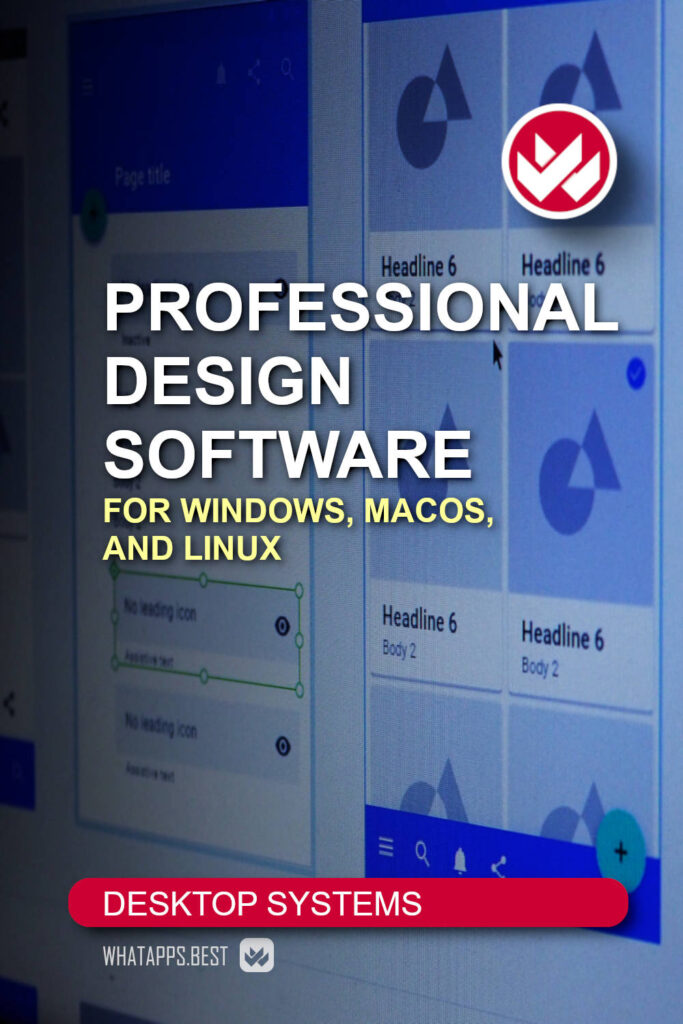Last Updated on 13.09.2022
Desktop programs have traditionally been considered and are the most versatile tools for professional work in many areas of art. And when these are for solving design problems, their advantage is even more obvious.
Desktop computers have screens large enough to perform various processes with visual objects, they have a familiar mouse and keyboard that is comfortable to work with, they have good and versatile programs for storing and searching data on the hard drive, and they also have enough power computing.
Even a cheap laptop with little memory and a weak processor can handle most “layout programs”.
All these circumstances are related precisely to the design programs considered in this review, that is, programs for creating visual objects that have independent practical use or are used to create something more complex.
The variety of tasks that can be solved with these programs may seem infinite, but it is not. Only programs that do not have specialization have a real universality.
Here we consider programs that have a specialization and are valuable precisely because they can be used by specialists and professional designers. Among them, there may be programs that have a specifically professional specialization, and not a thematic one.
The review will be updated periodically.
If you are only interested in universal programs, then they are considered in our other reviews.
Adobe XD – a program for interface design and prototyping
This program, like most Adobe products, is designed for collaborative work through the cloud service called Creative Cloud.
The main goal of the program is to create interface designs for mobile applications, classic programs and websites. A feature of the program is its focus on the quick solution of all tasks, from the creation of the first draft to the transfer of a ready-made prototype to technical specialists, which is capable of responding to user actions.
The program has a simple and intuitive interface of a classic type and is aimed at users with different skill levels.
To get started, you can choose to create a new layout for several typical sizes, or create a job with an arbitrary template size. You can also open a previously created design file or a file in PSD or AI format.
The selected size can be considered as the initial or main option, since for further work, you can activate the “responsive” mode, which is currently in high demand.
The application interface is based on the principles that are common to all modern Adobe applications. There are three workspaces: to create a design, build a working prototype, and send a link to the result to colleagues.
In layout mode, you can create layouts consisting of rectangles, lines, ellipses, polygons, curves, and text. All objects are edited as vector objects. You can use layers to organize them in your document.
The program allows you to import various sets of ready-made graphic solutions designed for work with interface elements in the style of specific types of devices or corporate platforms. They can be edited and used at work.
In prototyping mode, you can link the created layout elements and screens to each other so that they look as they would in the real application, and specify how they should toggle between them and how the state of the elements should change. The result is a fully functional prototype that can be used to build a real application.
The prototype can be tested directly in the program or connected to a real device for testing.
The resulting document can be saved for later work on your computer’s hard drive or sent to the cloud for use by other project participants.
The program is available in versions for Windows and MacOS. The Starter Plan is free and has limitations: teamwork is not available, there is very little cloud storage space, access to the font collection is limited. Paid plans remove these restrictions. Payment is by subscription.
Affinity Designer – a perfect program for the work of a professional designer
This program has many possibilities: it allows you to create designs and graphics for application interfaces, logos, icons, printed materials, mockups for various products, concept art objects and much more.
In short, this program focuses on being a tool for the work of a professional designer who can change his activity from one direction to another, or work in a chosen direction. The most important thing is that this person must be a designer or a designer.
In principle, the program is quite affordable and has a clear interface, and can be used by a person of arbitrary qualification, both for work and for his own pleasure and entertainment. Simply, this program is such a quality tool that no one can not use it for its intended purpose.
In fact, it is a powerful program for creating combined images (vector and raster), focused on creating high-quality functional prototypes for typical applications.
The ability to combine vector and raster graphics allows you to achieve expressiveness in your work, which is accelerated and facilitated thanks to a well-thought-out system for creating and displaying objects.
Object libraries include many different items, from simple geometric shapes to a variety of connectors. The text tools allow you to create high-quality text objects.
The work process itself is very well organized and thought out. The program allows you to edit objects with very high precision; a maximum magnification of 1,000,000 percent is available.
The system of grids and guides is implemented in a very convenient way, which allows you to work efficiently and easily, both with flat work and with perspective work. Full support for layers allows you not only to perform the usual operations for arranging and editing them, but also to apply various effects to them.
Allows import and export of data in all major formats.
The program is available in versions for Windows and MacOS. The program is paid, it is sold with a perpetual license, only a one-time payment is available. You can download a trial version on the developer’s website.
Art Text – program for drawing text objects
With the help of this program, you can make everything that the imagination can suggest from an ordinary text – from the absolutely unreal and impossible psychedelic in everyday life to hyper-realistic, almost material and tangible inscriptions.
The program has hundreds of 2D and 3D effects, there are several ways to illuminate and adjust the reflection of light on the letters, many embossing options, and a large number of materials and fill methods are available.
And then there are various ways to warp and blur the letters, to simulate damage to them, and to apply the text objects themselves to the surface.
Everything mentioned above and what we didn’t even set out to mention can be fine-tuned and adjusted to achieve exactly the effect that is required.
It may take quite a long time to list the settings and tools of this program, but it is pointless. You only need to install it and look at at least the examples of out-of-the-box text object design to be convinced of the scale of the creative potential of this tool, designed for a seemingly simple type of object, such as text.
The program supports all standard formats for exporting the result (PNG, PDF, JPEG, GIF, EPS) and, somewhat unexpectedly, allows you to create Facebook 3D Photo.
The program is available for MacOS. There is a one-time payment for a perpetual license, and there is also a trial version. In addition, you can purchase themed collections of effects and materials.
There are many examples and tutorials on the developer’s site.
Axure RP – program and service for creating working interfaces
This program was created specifically for the development of interface designs and prototypes for mobile and online applications. Much of the work of creating interfaces and using the results can be done in the developer’s cloud service.
The cloud service associated with the program provides a host of features and tools. It allows not only the storage of projects in the cloud storage space and the exchange of links to these projects, but also the organization of the entire joint work on a project in direct editing mode.
In addition, you can turn the created layout into a working prototype of the application and create a set of ready-to-use elements and a CSS style sheet from it.
The program itself has a fairly typical set of capabilities and tools for its class.
The interface is implemented in such a way that it is very convenient: the program provides convenience in creating and editing various types of schemes, diagrams, logical connections and wireframes. All elements can be connected to each other using various types of connections, transitions and logical operations, providing a realistic simulation of the future application.
The work process is organized according to the principle “from simple to complex”: you can start with rough sketches of elements, interface templates and simple connections between them, and then gradually refine and detail the project, giving this process as result ready-to-use elements in the required formats.
The object libraries included in the program are quite complete, and for each type of object there are a large number of default settings. It should be noted that in addition to the object libraries included in the program, you can also download additional thematic libraries from the cloud service, which can be both free and paid.
The program is paid, available in versions for Windows and MacOS, the payment is by subscription, monthly or annual. The cost of the tariff plan includes the use of the cloud service.
You can get a free trial on the developer’s site.
Invision Studio – the most powerful screen design tool on the planet
In any case, that is what the developer claims.
We will not compare this program with others as we never do this in our reviews, we will only see what possibilities it can give to a designer. And let’s start with the purpose of it.
The program is intended for design development and prototyping of website, mobile and online application interfaces.
The program’s tools allow you to solve tasks at all stages of creating a ready-made software solution, and this is perhaps its most important feature.
We want to say that the development of layouts here can begin not with the placement of ready-made standard elements in a template, but with the creation of your own objects, and can end with the transfer not only of style sheets and ready-made layout elements to use the programmers, but also the functional code of the program.
The program has a very aesthetic large clipart and supports various animation effects. Navigation through the project objects is done in the form of a comfortable classic tree. Objects are edited as vector.
In general, this program contains all the tools and capabilities that correspond to modern ideas about interface design. The program is compatible with other programs for the development of interfaces (actually, programs of this type are somehow all compatible in terms of file formats).
The program is free and comes in versions for Windows and MacOS. By registering on the developer’s website, access to the cloud service is provided in a configuration that is sufficient for individual work or for the work of a group of up to 3 people.
To organize teamwork, you will need to purchase a paid rate plan in the required configuration. The creative tools and abilities are the same in all plans, the differences are related to the organization of teamwork.
Also on the program’s website is a wealth of reference documentation and training materials.
Lunacy – resource rich design program
This program is intended for creating and prototyping online and mobile application interfaces, as well as various types of screen layouts for typical uses, such as graphics for social networks.
The tool is truly versatile: you can create your own objects based on vector technology, you can use ready-made sets of standard objects in various ways, you can customize and adapt pre-made elements for a specific use.
Working with any type of object includes full coverage of its capabilities due to a very detailed configuration system. An interesting feature of the program is the built-in generator of faces according to the specified parameters.
The most important feature of the program is a powerful mechanism for combining the built-in object libraries, the ability to create new objects and the various possibilities of using them.
For example, you can select the desired object and immediately get its codes in different languages: CSS, XAML and SVG are supported. To make it convenient not only to create, but also to view the work, the program provides a presentation mode.
Like all programs of this class, the program’s interface is quite complicated in appearance, but in fact it is well-ordered, logically organized and intuitive. A trained user will master it without difficulty.
The program is compatible with all major competitor design products in terms of formats. All major graphic formats are also available when exporting a file.
The application is available for Windows and can be used with a free or paid license.
When using a free license, you must post a link to the website of the program’s developer (in the case of websites, on each page where the content created with the program is used; in the case of desktop and mobile applications, in the window with the information about the program or application.)
A paid license gives the right to use the results of work with the program at your own discretion without links to the developer’s website.
OmniGraffle Pro – a program that gives the designer communication opportunities
It is difficult to define more elegantly and precisely the purpose of using this program. This difficulty is probably due to competing schema and interface developers seeking and finding sometimes unexpected combinations of tools.
So it was with this program. It combines three main groups of tools that allow you to combine all stages of work in a single information space: discuss ideas, create prototype sketches and various frames, and develop detailed and technically perfect vector graphic objects.
As a result of all this activity, the development and prototyping of interfaces took a back seat, and the creation of various types of organization diagrams, complex process schematics, site maps, and presentation graphics came to the fore.
In short, it is difficult to precisely define the purpose of this program, since it is very versatile and suitable for solving a variety of tasks. But at the same time it is not very suitable for creating and prototyping interfaces, but rather for discussing all the questions that precede these stages.
However, despite its focus on creating diagrams and presentations, the program includes suitable tools for designing various objects, which work using vector technology.
The program is paid, available in versions for iOS and MacOS. The versions are independent and are sold separately, differing not only in the adaptation to different devices, but also in functionality.
Payment is available as a one-time payment for a lifetime license or a monthly or annual payment for a subscription.
The free trial period is 14 days.
Sketch – application design software
This program is made according to the classical principle for this class and includes tools for creating vector objects and using pre-made objects to sketch interfaces for various types of software and information products.
This program is one of the best known and most authoritative of its kind. It is based on the use of vector technologies, has a rich history and is constantly evolving. The program is primarily focused on designers and can be used both individually and collectively.
In this case, the result of the designer’s work consists of a file with images of screens or frames joined by connectors and capable of interacting with each other. The program allows you to bring the images of the elements of the future interface to the required level of quality and complement them with animation effects.
The resulting file can be deposited in the developer’s cloud service, where, using special tools, application developers can test the operation of the interface of the future application and turn it into a set of elements and code snippets ready for use. subsequently used.
The program has an important feature: you can connect to it the necessary plugins for a specific job, which extend the functionality of the program in the desired direction. The developer offers dozens and hundreds of plugins to choose from. Also, you can develop your own plugins if you need to implement some non-standard features.
The program is paid, available only in a version for MacOS. Payment depends on the type of license and includes the cost of working with the developer’s cloud service. A free trial version can be downloaded from the developer’s site.
This program is absolutely irreplaceable in its own way. It allows you to create a wide variety of visualizations: electrical schematics, organization charts, architectural plans, flow charts, and more.
In many ways, the program is similar to (and is compatible with) the famous Visio program in terms of file formats, which is part of Microsoft Office.
The program is used to create visualizations from sets of thematic blocks. Each block can be customized according to the general concept of the document being created. Vector technology is used in this.
In total, the program contains 260 templates for various types of schemes and diagrams and clipart organized thematically according to these types, made up of more than 50,000 vector objects.
The program interface is made according to the classical scheme, it is very easy to use and intuitive. There is a standard menu for working with files and for general editing, tools for working with text, tools for creating and editing vector objects, as well as a panel for selecting the types of created visualizations and their corresponding elements.
One of the available design themes can be applied to the created document, and can be adjusted if necessary.
The program allows you to save the results of work in files of various documentary and graphic formats.
The program is available in versions for Windows, MacOS and Linux. The program is paid, you can purchase a lifetime license or a subscription.
Xara 3D Maker 7 – 3D letter design software
This program can only add volume to text objects and simple vector objects and animate them.
The main purpose of the created objects is their use in the design of web pages, presentations and printed materials.
The program works with the fonts installed on the user’s computer, as well as with a collection of own fonts. At any time while creating an inscription, you can change the size, alignment, kerning, and color; in general, all the characteristics of both the text objects and the fonts themselves.
Work with fonts is organized very conveniently: when choosing a font in a special window, the entire set of symbols is displayed on a large scale, which makes it very easy to find and select the desired style.
In addition to being able to work with fonts and embedded objects, the program can also be used to work with images imported from external files in WMF and EMF formats.
The program allows you to create text objects and three-dimensional objects, apply different lighting to them, customize the type and color of the surface, customize the shape of bevels, contours and base layers. You can export custom styles for later use.
Transformations and settings can be applied not only to the text objects themselves, but also to individual symbols.
Also, you can decorate the text objects using shadows and various types of animation.
The program allows you to create not only ordinary static and animated images, but also icons and cursors. Corresponding formats are available for saving.
The program is available for Windows, with a lifetime license. There is a trial version available.
Xara Designer Pro – universal design software
Initially, this program focused on the area of web design. Over time, its capabilities have expanded and today it can be used as a universal tool.
The ability to use this program with a cloud service expands the range of its uses multiple times, as developers constantly supplement the service with new templates and specialized materials. Separately, we can point out the availability of solutions for businesses related to real estate sales.
The nature of the evolution of the program was such that it not only remained in its composition, but also developed to a good modern level the built-in photo editor, which in turn can compete with specialized photo editors.
The means of working with vector objects are also very diverse and could well be a separate application. As part of this program, they are absolutely irreplaceable when working with texts and various other types of objects. Basically, they are aimed at efficient visualization, taking into account the later use of objects not for printing, but for the design of screen forms and web pages.
The web design toolset is essentially a complete tool that you can use to create a complete HTML website. To do this, the program provides a large collection of templates, effects and widgets.
With the help of the program, you can create a complete set of vector objects and text objects, process photos for illustrations, and create a fully finished website. The latter will have a modern look, take up little disk space, run very fast, and look good on devices with different screen sizes.
But that is not all. The program includes a DTP subsystem, which, of course, cannot compete with professional desktop publishing programs, but is capable of solving not very complex tasks of preparing layouts for subsequent printing. With its help, you can create a brochure, flyer, postcard, etc., as well as quickly adapt the resulting design for use in the interests of online marketing in various popular social networks.
The program is available for Windows, it is paid, it can only be purchased with a lifetime license. There is a trial version available. It currently integrates with the developer’s cloud service. The cloud service is paid by subscription, but there is also a free tariff plan.
Conclusion
Programs for the design of schematics and interfaces
The production of software, mobile apps, and websites has long been a mass-produced industry.
The production of this industry today has become so sophisticated and flexible that it is possible, for example, to simply take a typical pre-made website design and configure it in a few minutes to fit the content of the site as much as possible. look attractive and be easy to use.
And all this is within the reach of even a person with an initial level of training.
Why? Because this same customizable interface design was thought out, visualized, tested, and delivered to testers and programmers by a professional designer.
Among these tools, there is competition between desktop software and online systems, but this competition has led to the fact that they simply began to complement each other.
Competition among the developers of such programs leads to the fact that many of them become universal and include tools for creating various types of plans, diagrams, organization charts and other popular options for visualizing real objects and processes.
Programs in this group include Adobe XD, Axure RP, Invision Studio, Lunacy, OmniGraffle Pro (more for discussion than interface creation), Sketch and Wondershare EdrawMax.
Professional visual design software
The most popular area of work for designers is the creation of objects that are part of our lives. It deals with clothing, packaging, postcards and posters, plates, signs and logos and many other things.
It often turns out that the designer needs to create many different objects, united by common stylistic elements, purpose or idea.
In such cases, the designer needs a tool that combines versatility with the objects being created, but at the same time allows the designer to create complete visual images as quickly and efficiently as possible.
These programs exist, and they are combinations of tools to freely manipulate the created objects and means to standardize their combination.
The programs in this group are Affinity Designer, in part Lunacy, OmniGraffle Pro and Xara Designer Pro.
Text layout software
Text object layout is the most intuitive and easy-to-understand type of layout found not only by professionals, but also by ordinary users. Work with text layout begins by creating a simple document in any text editor.
With the development of computer graphics, text design went far beyond the routine work of choosing a font, its settings, and simple effects. Modern programs allow you to create text objects that may well (and often do) have independent aesthetic value.
For this, there are special programs with which a professional designer can save a lot of his time and quickly get the result he needs, and an ordinary user can also create an inscription that he simply cannot create using other means.
Programs of this type are Art Text and Xara 3D Maker 7.