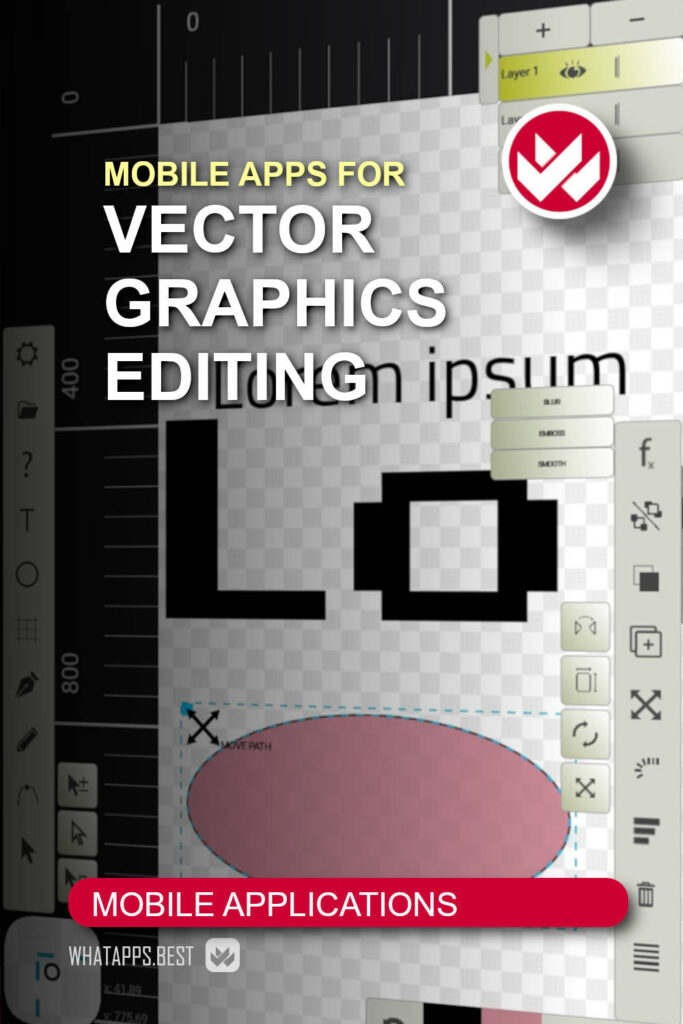Last Updated on 13.09.2022
When it comes to creating and editing vector images, the first thing a user thinks of is a computer with a large monitor and a high-quality mouse or a connected tablet with a stylus. It might seem that it cannot be otherwise.
Because working with vector graphics means: the precision with the help of rulers, the small node squares, the very large zoom to be able to work with precision and many other specific features.
It turns out that you can work with vector graphics on mobile devices, and these are not necessarily tablets.
Vector images are in high demand, their use and production have been growing for many years, and recently this growth has accelerated markedly as commercial and illustrative graphics have been massively used in mobile applications.
This market segment is being actively explored by both large companies and solo programmers. So far, there’s plenty of room, but this apparently won’t last long.
Adobe IllustratorDraw
A mobile application for creating and editing vector graphics from the recognized market leader: Adobe.
The application works with layers, each of which can contain objects at the user’s discretion; a new layer is not automatically created for each object created.
Free drawing tools, an in-app shape library and a cloud shape library are available for creating compositions.
Working with layers includes only simple operations: add, duplicate, delete, merge, move, mirror, and scale.
There are several stylus settings for free drawing. Color selection is available from the standard circle color palette or within a theme from the theme gallery.
Free drawing is, in our opinion, the most convenient way to use the application. Of course, in order to draw freely and easily, the application is more convenient to use on devices with a large screen size.
The result of your work can be saved to your device, Creative Cloud, uploaded to the Behance community, or shared on social media.
The application is free, it is necessary to be registered in Adobe Creative Cloud for it to work, as is the case with the vast majority of the company’s products. In this case, you can really use this app in conjunction with others.
It should be noted that a stable internet connection is required for the app to work properly.
The app is available for Android and iOS devices (iPhone, iPad).
Adobe Illustrator Draw for AndroidAdobe Illustrator Draw for iOS
iDesign
Mobile version of the professional application for creating and editing complex 2D vector images.
The toolset is traditional for professional applications. The tools for editing nodes, curves and object positioning are especially well developed.
Supports work with layers, grouping and overlapping objects. You can customize the ruler and scale system to work with metric or imperial units.
The main file format is SVG, and JPEG, PNG, and PDF formats are also available when exporting. Work results can be automatically synced with the desktop version of the application, XDesign, via the iCloud cloud.
The app is for iOS and can work on iPad and iPhone of any size. Of course, the iPad is much more preferable; The iPhone can only be useful for simple jobs.
The application is paid. An additional item library can be purchased for a fee. A detailed user guide is available on the developer’s site as a PDF file.
Infinite Design
Versatile vector image editor.
It has a fairly complete set of tools for its class, put together in groups according to traditional principles.
The application includes tools for manipulating nodes and objects, choosing a new type of object or for free drawing, various types of coloring, the ability to manipulate transformations based on symmetry and perspective, as well as to do operations with the canvas.
Work with text is conveniently and clearly organized, and texts can be easily attached to objects and curves.
For coloring objects, regular colors, gradient fills, and the use of textures are available.
Free drawing tools are useful for creating objects of voluntary shapes, and can be used in the simulation of 3D objects.
The size of the canvas and editable objects is not limited, the number of layers can also be any.
The main file format that the application works with is SVG. Exporting the result in PNG and JPEG formats is also supported.
The app is available for Android devices. The free version has limited functionality. The most convenient way to work with the app is on a tablet.
Inker
This mobile app is a plug-in for the online vector image editor of the same name.
The application works with an unlimited number of layers, access to which is organized in a convenient tree-structured browser.
The set of tools is quite standard: the ability to freely draw and add simple objects, paint with colors and gradients, work with nodes.
The free drawing tool is very useful. When you draw arbitrary shapes, your shapes automatically align to smooth curves and lines to minimize the number of nodes.
There is a simple but quite effective built-in bitmap plotter.
The free mobile version has limited functionality. After payment, access to all features of the mobile application is opened, and upon request, a code is provided on the developer’s website to unlock all features of the online application.
Thus, after a single payment, the user has two work tools at his disposal to use on different platforms.
The application allows you to save the results in SVG and EPS files.
The mobile version of the app is available for Android devices.
It is more convenient to use devices with a screen diagonal of 7 inches, equipped with a stylus. The app interface is designed for a horizontally oriented screen and is similar to the online version.
InkPad
Application for artistic work.
If you think you can create artwork with a vector graphics editor, this app is just what you need for the job.
In terms of its capabilities and composition of tools, the application is not much different from vector editors for desktop systems. It’s essentially a full-featured classic vector editor.
The number of layers is not limited, all basic layer operations are supported, including transparency control.
Object editing includes not only changes to their shape and size, but also logical operations to control their display when they overlap each other.
The application has advanced tools for working with texts. Not only can you freely manipulate the properties of texts and adapt them to curves, but you can also apply various effects to them.
It is possible to work with RGB and HSB colors, you can also directly specify a color in hexadecimal encoding.
The main file format is SVG, export is also possible in PDF, PNG and JPEG formats. The results of the work can be saved in the device gallery, sent to the printer, sent by email and published on social networks.
The app is available for iOS devices and is designed to work with iPad and Apple Pencil. In the basic version, the application is available for free; all of its features can be unlocked for a fee.
Omber
A vector graphics editor specifically designed to work with mobile devices without a stylus, just your fingers.
The curve and node editing controls are large enough to grab and move with your finger.
Each new object automatically forms a layer, but the layers are called “objects”.
The set of tools is quite extensive and traditional. We can note the possibility of working with textures as with vector objects: you can not only change their size and perspective, but also bend them.
In the same way, you can warp ordinary raster objects as if they were vector, very convenient.
Another cool feature: the app supports painting objects using a gradient mesh, which is usually only available in advanced desktop editors. True, here the role of the gradient mesh is played by nodes for which different colors are set. But the result is still very interesting.
The main file format is SVG, but it is also possible to export to PNG and PDF, as well as formats supported by some game development platforms: GLB and DAE.
The app is available for Android and iOS devices (iPhone, iPad).
You can download the free version and pay more for the advanced features of the Pro version.
Omber for AndroidOmber for iOS
Feather Vector SVG
A very simple application to create vector images.
The main tool is the pen, the main object is the Bézier curve. All work is based on this.
Really, it is a simple tool for the person who can draw with their own hands, and this tool allows you to create arbitrary drawings on mobile devices very simply.
The application is very compact, light and fast, because it is simple, at a level close to primitive.
But it works well and is perfectly adapted to drawing with one finger: in the application interface there is a window in which the area around where the finger is placed on the screen is displayed in real time.
Results can be saved in SVG format.
The app is free.
Skedio
A specialized vector editor for creating sketches, sketches, and technical drawings.
This application occupies an intermediate position between simple vector editors for “drawing” and applications designed for professional work. What the app does best of all work is create high-quality sketches, flowcharts, and technical drawings.
Regarding the composition of the instruments, it is also situated between simple and professional instruments. It has everything you need to create shapes and lines with precise dimensions and proportions.
The app takes into account the specifics of mobile devices and supports both conventional two-finger gestures for zooming in, zooming out and image editing as well as working with a stylus.
The application is available in a free version and in a Pro version. The free version exports the result only in PNG format, with an opaque background, applies its own watermark and cannot use all the functions.
In the Pro version, you can save the result in PNG format with a transparent background and in SVG format, there are no watermarks, functions for fitting objects to a coordinate grid, advanced color work and grouping of objects are available.
The app is available for Android.
Vector Asset Creator
The application is designed to quickly create simple vector objects.
Basically, this application allows the plotting of raster images in a semi-automatic mode. The app’s cliparts contain various vector primitives: lines, arcs, circles, squares.
To create a vector “outline” you just need to select the appropriate objects, align them with the outlines of the original image and move the nodes to give them the desired shape. When objects are added, they are automatically connected and colored as a single unit.
After you create the object, you can edit the color, outline width, and fill color. Transparency adjustment is supported.
The result of the work can be saved in SVG, XML, PNG or JPG format.
The app is free and available on Android devices.
Vectorize!
High-quality plotter for creating highly complex vector images from photorealistic raster originals.
You can extensively adjust the quality of the resulting image. To do this, the application allows you to configure:
- the number of curves that will form the resulting image,
- smoothness of the curves, that is, the number of nodes in them,
- the need to visualize the contours,
- approximation of the gradient coloring of objects (if not specified, simple colors are used),
- automatic creation of groups of objects of similar color and shape,
- image enhancement mode: to create a more expressive vector image than the original.
The app allows you to import files in JPG, PNG, TIFF, HEIC, and GIF formats, and in the case of an iPhone, also capture images directly from the camera. You can export the result in PDF, SVG and the application format.
The app is available for iOS and can also work with a desktop computer running MacOS.
Vectornator
A mobile version of a professional design app for working with vector graphics on a macOS desktop (reviewed in our roundup of vector editors for desktop systems).
The main objective of the application is to edit vector images and, only secondarily, to design. We absolutely do not want to say that the application does not serve to create a design. Rather it is the opposite.
In this case, we are faced with a paradox: the developer, in order to position the application, listed the areas of his application. And it turned out that almost all known areas of professional use of vector graphics editors by designers are listed.
As for the composition of the tools and their capabilities, the mobile version is no different from the desktop one, only the geometric design and the location of the work panels with controls and icons have been changed.
The application contains a large number of cliparts, with a built-in plotter, a complete set of classic tools for working with nodes and curves, as well as everything you need for high-precision work with fonts and lettering.
The app is compatible with Adobe Illustrator and Adobe Creative Cloud. The AI format is fully supported for both import and export of files. You can also export the result of your work to PDF, Sketch, Figma, SVG, PNG, JPG files. Exporting the selected layer to a separate file is also supported.
The app is free, the iOS version works on iPhone and iPad.
Conclusion
For simple sketches that you can quickly share or save for future work with other cloud applications, Adobe Illustrator Draw is best suited.
iDesign can be successfully paired with a companion desktop app for fast, professional work.
For sketches and drawings of medium difficulty and to convert the results to an SVG file, Infinite Design is a good option.
For a wide range of medium-difficulty jobs, from creating logos to drawing comics, Inker can be used in both mobile and online versions.
Artists and designers can use InkPad in their daily professional work to create complex drawings and various graphic materials.
If you like working on a mobile device without a stylus or creating drawings for use in game development, then Omber might be an interesting option.
The best way to create simple freeform drawings using finger drawing is Feather Vector SVG.
If you need an advanced and easy-to-use notepad for creating technical sketches, flowcharts and drawings, the Skedio app is for you.
To quickly create simple vector graphics from raster originals, Vector Asset Creator works well.
To create high-quality vector versions of photorealistic images, the Vectorize! application is suitable.
Vectornator makes it easy to create complex vector illustrations, design user interfaces, develop font solutions, and design printed materials, especially if you use your desktop version for finishing touches.