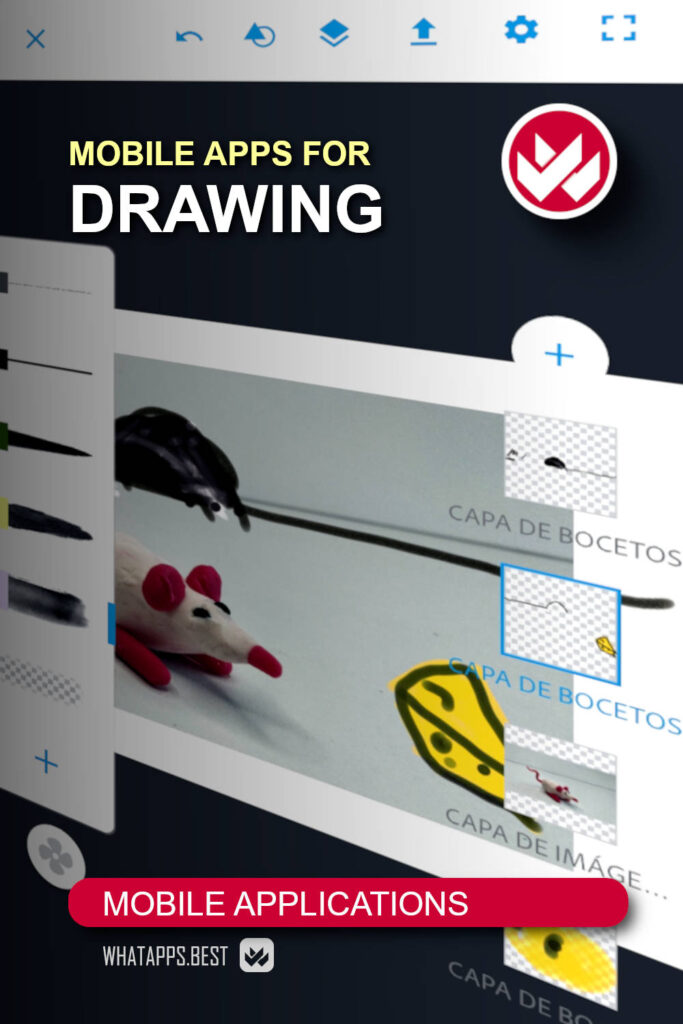Last Updated on 13.09.2022
When we talk about mobile apps, we usually mean fairly simple interfaces and few features on the mobile phone screen.
This is true for most types of applications. Even video and photo editors are mostly very simple when it comes to mobile versions.
The situation with drawing applications is somewhat different. The fact is that drawing is a type of creativity that perfectly fits into the parameters and capabilities of such a class of mobile devices as tablets.
The tablet is more convenient to carry than a laptop, it is always ready for work, there are no keyboards and mice that interfere with drawing, it is comfortable to work with it with a pencil, and the drawing result is immediately visible on its screen, As if the drawing were on paper, its screen size is comparable to the size of a real sheet.
Of course, you can draw on the screen of a mobile phone that is large enough, but the possibilities of the eye and hand, in this case, are very limited, and in this case, it will hardly be possible to do serious work.
So clearly, mobile apps for drawing are primarily of interest to tablet owners. And those who know how to draw with their hands should consider a tablet as one of their main work tools.
All this is true in the case of drawing as an artistic process.
If the drawings are used as sketches or as a means of communication, then of course a mobile phone can suffice.
If the mobile phone is large and can work with a pen, its capabilities will expand to the point where you can use specialized applications for specialized work.
Another characteristic feature of mobile drawing applications is that most of them support not only importing images in various formats but also capturing the image to be edited directly from the device’s camera. It is very convenient if real objects are used for inclusion in drawings.
Developers offer a variety of applications that cover all areas where drawing something is required. Each app has its own fans and regular users, who have chosen it because of its features. Let’s take a look at these features with specific examples.
Artecture
Handy and lightweight application for drawings and sketches.
The app has an impressive number of drawing tools. Each instrument can be adjusted in detail. Work with layers is supported, for which all basic operations are available, including adjusting transparency.
The choice of color and the storage of current colors thanks to a special palette are implemented quite conveniently. The palette is circular, as is the drawing tool selection menu.
You can download drawings to use as templates or to manually keep track of them. It is possible to draw symmetrical objects using axial and radial symmetry.
The application interface is designed so that you can work with it on a mobile phone. Of course, it is preferable to use a device with a large screen and a thin stylus.
The application is for Android, it is free, without ads or registration. Very compact and fast.
ArtFlow
Universal application and sketchbook.
This app is feature rich: it has more than 80 tools, it is GPU compatible and it can process the pressure of some special styluses.
The composition of the application brushes is such that you can use them to paint in any style. The application also supports operations with masks, layers with adjustable blend modes, and transparency. There are tools to refine and adjust the color.
In addition to brushes, there is a set of geometric shapes and guides of various shapes. You can paint using symmetry mode.
The app can simulate pressure force when using a normal stylus and also ignore accidental palm touches on the screen, eliminating unnecessary scrolling, dragging, and zooming operations.
The application is available for Android, the basic version is free (some of the tools are not supported and saving files in PSD format is not available).
ArtRage
Application for making “real” paintings.
This application is a mobile version of the famous desktop program for creating realistic-looking drawings and paintings, simulating the texture of canvases and paintings with high precision.
The app largely repeats the interface and capabilities of the desktop version. There are tools for adjusting the type, texture, and relief of the canvas, and a whole set of different tools for painting.
Each tool can be fine-tuned to achieve the desired level of realism of strokes and lines. For added speed and convenience, there is a collection of pre-configured brushes.
A convenient circular palette is used to select a color. You can not only choose the desired color, but also modify it: you can turn ordinary paint into a metallic one with an adjustable gloss level.
The application supports working with layers. In addition to the usual operations, a large number of blend modes are supported. Non-destructive object editing mode is also used.
You can record the drawing process for later playback using the desktop version of the application.
The application allows you to work with a stylus.
There is a built-in manual. The developer site contains tutorials, links to trial and demo versions of various applications, as well as posts from the user community.
The application is paid, and available for Android and iOS. The application can be used without an Internet connection.
ArtRage for AndroidArtRage for iOS
Art Set
An application with many realistic drawing tools.
The application includes all kinds of brushes, excellent color mixing tools, a timelapse system to record the drawing process to create videos about it.
When painting with ink and watercolors, the app realistically simulates the absorption and spread of paint. You can “wet” or “dry” the canvas at any time to achieve the desired effect.
With the app, you can create not only realistic images, but also pixel graphics, use symmetry, add custom visual effects, and use built-in clip art.
A brush of any type can not only be adjusted according to various parameters, but can also be used, along with all the settings, as an eraser. An original and useful feature!
The application has a minimalist but expressive interface and a fairly detailed built-in hint and help system. The system for working with layers and masks is well done.
The app is free and available for iOS. For a fee, you can buy access to additional tools: a large set of brushes (you can test their operation in the free version), 3D textures and other resources.
ArtStudio, ArtStudio Pro
A universal application for any type of device.
It’s hard to tell what it’s capable of from the looks of its interface and so, in our opinion, it’s being underrated. Its capabilities are quite wide and varied. The developers managed to create a product that is universal not only in a creative sense, but also in a practical one: it is convenient to work with it even on the small screen of a mobile phone.
The secret of this practical versatility lies in the fact that the application processes the movements of the brush so sensitively and correctly and does so with such precision that it is not only possible to draw with the stylus. Even with a finger and a mobile phone, you can create fairly high-quality drawings.
This app has almost all the features you can expect when working on a mobile device, and all these features are very professionally and conveniently implemented in its interface. It is difficult to call this interface friendly, but it is absolutely clear to any digital painting specialist: in it, every setting and every tool is in its place.
Add to this the virtuoso work with an unlimited number of layers and masks, the utmost precision in brush settings and operation, the ability to create them, the ability to record what happens on the screen, and you have a truly versatile tool. .
Surprisingly, the app has a full range of classic photo editing tools. This only increases its versatility.
This application is available in several versions: desktop, tablet and mobile phone.
The application is available for iOS in free and paid versions, which differ from each other in the composition of the tools.
Autodesk SketchBook
Application for drawing high-quality raster sketches and sketches.
This application in many aspects repeats the capabilities of the desktop program of the same name and is, in essence, its replica for mobile devices.
This has all the tools that are indicated in the interface, they have a familiar look and feel for users of any experience level. However, all these tools are configured in the best and most convenient way to draw sketches and sketches.
For example, the app has a standard set of tools to control color, brightness, and contrast, but it’s not suitable for photo processing, simply because it’s not designed for the specifics of photorealistic images. But with its help it is very convenient to adjust the appearance of a layer.
The application has all the classic features and tools for working with layers, many different types of brushes, settings for symmetrical drawing, and a convenient guide system.
The image can be imported from a file or captured directly from the device screen or your camera to be used as a template.
Various types of geometric transformations, including perspective, can be applied to layers and objects, including text objects.
Like the desktop version, the application supports the color palette of Copic (trademark of Too Corporation) professional markers.
The app is free and available in Android and iOS versions.
SketchBook for AndroidSketchBook for iOS
ClipStudio Paint
Application for drawing comics in the manga style.
This application is a replica of the ClipStudio Paint desktop program. The differences between them are only in the aspect of the interface. The instrument cluster has practically not changed.
A distinctive feature of the app is its thematic approach. The tools also adjust accordingly. For example, to draw the hair of the characters, it is convenient to use vector lines of variable thickness, which become thinner at the ends when the stabilization is activated.
The app supports work with layers (vector and raster separately), has plenty of brushes, advanced editing tools, and a virtuoso ability to work with color. Also, as in the desktop version, there are 3D shapes available to be traced around, which can be easily placed in the desired position.
The drawing tools themselves are so advanced that with the application you can create drawings of almost any complexity.
The app is free and available for iOS (there are two separate versions, for iPhone and iPad). With a monthly or yearly subscription, you can access advanced drawing tools (Pro version), plus you’ll have access to multi-page comic layouts (EX version).
For full work, registration and participation in a professional creative community is provided, which is maintained by the application developer.
A new user who purchases the program has the opportunity to use it for free during the 3-month trial period.
ClipStudio Paint for iPadClipStudio Paint for iPhone
Concepts
Application for creating vector sketches.
Another replica of a desktop program, adapted specifically for mobile devices. In this case, this is a very good idea, because the original program was initially designed to work with vector images, in which you can literally edit each segment and each point.
The vector nature of the created drawings corresponds well to the specifics of working with touch screens, and the application takes this into account. All basic gestures are recognized and used effectively, and in principle it is very convenient to work with the application with the help of a stylus. Even without one, with just one finger, you can perform many manipulations.
You can make vector objects look quite realistic because there are many types of brushes and great color tools at your disposal. The circular palette is very convenient on the touch screen. The color palette of Copic professional pens is supported.
As with the desktop version, the canvas is infinite, it has no size limit.
The app supports many file formats when exporting and importing, including SVG and PDF.
The application is free and is available in versions for Android and iOS. For a one-time subscription and payment, you can purchase additional tools and object collections.
Concepts for AndroidConcepts for iOS
Draw Pixel Art Pro
Pixel graphics drawing app.
This genre is quite popular in our age of games and hyper-realistic images of such quality that they have long been measured in millions of pixels. Pixelated images are drawn by professional creators of games and applications, by ordinary users who enjoy that style of drawing, and by children.
This application can hardly be called simple or primitive. It supports working with layers and has all the familiar tools for drawing and editing images, only these tools are professionally and carefully tailored for creating pixel graphics.
With the application, you can create very large and complex works. Drawing and editing limits are 10,000 layers and animations are limited to 10,000 frames. It is clear that these limitations are more theoretical than practical, because these figures are far from both the technical capabilities of modern smartphones and the patience of the most industrious users.
The application allows work with canvases of any size with a total resolution of up to 8 megapixels. Canvas markup is very convenient and includes grids, guides, and “ghost images” (images of existing objects and frames used for reference).
We will also highlight support for many image file formats, palettes, the presence of a built-in file browser, and advanced color operations (various blending modes are supported, 32-bit color with an alpha channel, and a palette generator). based on uploaded images).
The app is very fast and compact and can work even on weak smartphones without any lags or crashes.
The application is paid, it is available for Android.
Drawing Desk
Easy to use drawing app.
If you are not an artist, but just want to draw, decorate and sign photos in a freehand drawing mode, or paint and color pictures, if you want to draw with your child or teach them simple drawing techniques, then this app is what you need.
Intuitive and easy to use interface, spectacular brushes, effective, modern and beautiful clip art. Exactly what most users want from a “drawing app”.
At the same time, the application supports work with layers, has editing tools, and even a small collection of photo filters. Simple, understandable, convenient.
The app is free, contains ads, and is released in Android and iOS versions. With paid subscriptions and one-time payments, you can turn off ads and get extra brushes and stamps.
Drawing Desk for AndroidDrawing Desk for iOS
Huion Sketch
A drawing app that can do more.
This app has a somewhat misleading name. Although it is designed for drawing sketches and sketches, and the composition and configuration of tools corresponds to this purpose, it has one important feature.
The fact is that it was developed by a manufacturer of tablets, who, of course, knows much more about the characteristics of the equipment than ordinary developers. Therefore, the application can do more than just draw sketches.
The application supports stylus work, common and advanced gestures, accurately processes interaction with the screen, and allows you to program various tablet and digital pen functions.
The drawing possibilities are quite diverse and are aimed at trained users.
The application supports working with layers (up to 100 layers and more than 20 join types), has more than 40 types of brushes and advanced options for working with color. You can “extract” lines from the sample window image by simply tracing it, stabilize and smooth strokes and lines as you draw.
The app is free and available in an Android version.
IbisPaint
A very versatile drawing application.
Versatile, universal, multi-purpose. You can choose any definition or all at once. But we must bear in mind that all of them refer specifically to the drawing process. There are also image editing tools in the app, but they work with drawings as well.
For drawing, the app features nearly 400 brushes, over 1,000 fonts and 2,500 textures, dozens of filters and blending methods, a brush stabilizer, guides and rulers of various shapes, mask operations, and an unlimited number of layers.
The implementation of the application software is based on the legendary high-speed OpenGL technology, which allows everything to work without delay and perform all operations in real time.
You can record the drawing process and create a video from the recording.
Since the application was created in Japan, the national specific one was not going to be missing: the user can create various objects that are typical when drawing comics in the manga style. In particular, you can create text blocks with different geometric orientations and use different types of object shading.
On the developer site, you can assimilate a lot of instructions and training materials, and you can also register to participate in the community.
The application is paid and is available in various versions for Android and iOS, as well as for Huawei devices. There are versions with different payment systems for each operating system.
IbisPaintX for AndroidIbisPaint for AndroidIbisPaint for iOS
Infinite Painter
Application for drawing and painting.
This application has a large number of its own brushes with many convenient and realistic settings (for example, you can set the rotation intensity of the brush as it moves). Additionally, there is an extensive library of presets for individual brushes. You can import and export brushes, as well as create your own.
A distinctive feature of the drawing process is its high precision: not only the pressure is processed, but also the tilt of the stylus. At the same time, you can correct the color of each brush used and apply filters to each one, all in real time.
The application supports an unlimited number of layers, including the use of separate layers to place sample images (for example, photos), as well as operations with layer groups, “smart” layers for non-destructive editing, dozens of types of fusion and the ability to use various filters.
To draw complex compositions, elongated objects and 3D objects, there is a convenient system of guides and construction of various types of perspectives.
The application interface is very well thought out, intuitive and easy to use.
The app provides access to extensive cliparts, including images that can be used for commercial purposes, as well as a large number of textures. You can even create your own textures with no problem.
You can, as usual now in applications of this type, record all actions and create a video for later playback and visualization of the drawing process.
The app is free and there are versions for Android and iOS. The free version has limited functionality, but is enough for serious work. For a fee in the form of a one-time payment, you can get full access to all the features of the application.
On the developer site, you can create your account and join the user community.
Infinite Painter for AndroidInfinite Painter for iOS
Inspire, Inspire Pro
An app that teaches you how to draw on your own.
This application differs from others in that to work with it you do not need to study the documentation and take a look at the tips. This is due to two secrets.
The first secret is the maximum possible optimization of the interface, which responds absolutely naturally to all the actions of the artist and provides full control over all the tools with the minimum number of actions with them.
The second is the maximum possible realism of the canvases and brushes, which creates the effect that real, not virtual, materials are used, and makes you believe in the materiality of the drawing itself.
The app has a huge collection of brushes sorted by types. There are many settings for each brush, among which is also the rotation, something quite current today. The position and movement of the stykus are processed with extreme precision.
The developers have created their own software core for this application, which takes full advantage of the computing power of the hardware. Due to this, very high precision is achieved in 64-bit color drawing also using various settings and real-time effects.
Of course, the drawing process can be recorded to create a video.
A feature of this application is the lack of support for layers.
The app is available for iOS. There are two versions, a simple one for iPhone and an advanced (Pro) version for iPad, which differ from each other in price (very affordable in both cases), composition of brush settings and interface design.
iPastels
A simple application to draw with all kinds of pastels.
Pastel paints are a very forgiving behavior tool with which even a novice artist or inexperienced user can draw an expressive sketch or drawing. It is this characteristic of cakes that has been masterfully used in the creation of this application.
With a simple interface and a small number of canvases and tools, the application allows you to quite realistically convey the properties of pastels when applying strokes. A good collection of canvas and paper textures also add realism to drawings.
In addition to different types of pastels, the application has various tools that realistically simulate the rubbing of pastel paints. Support for working with layers allows you to create very expressive drawings with rich and varied colors.
The app uses floating-point arithmetic and 128-bit color to achieve high drawing accuracy and excellent color reproduction.
The app is free and available for iOS. The free version has a limited number of brushes and cannot trace photos.
Kids Paint
A simple application for children’s creativity.
This application is designed specifically for children, so there is nothing in it that may seem incomprehensible or unnecessary for a little artist.
The interface of the application is very clear and understandable, any child can understand it in a matter of seconds. Bright and realistic pictograms clearly indicate their functions, only two narrow panels with the most necessary ones are shown on the screen together with the image.
You can create a new drawing on a blank canvas or paint over a photo. Geometric objects, fill, and simple brushes are available on the toolbars.
The app is free, contains no ads, and is available in an Android version.
Medi Bang Paint
Mobile application for drawing comics.
This app is a mobile version of the famous desktop program designed specifically for drawing manga and anime style comics. Just like the desktop program, the mobile app is very feature-rich.
The app has a vast collection of brushes, fonts, themed backgrounds, textures, text clouds, and tinted base layers.
All the tools and capabilities provided by the application are aimed at quickly creating high-quality drawings of characters and objects. For example, when drawing lines, not only the stabilization of the brush is adjusted, but also the behavior of the line itself; you can set an automatic smooth change in its thickness.
The brush behavior stabilization, which turned out to be great on the desktop version, is also well developed on the mobile app. When drawing with your finger on the mobile phone screen, you can adjust the behavior of the line so that it looks like it was drawn with a stylus.
The application allows you to create complex multi-layered images. Basically, you can draw with it in almost any genre and style, from pixel graphics images to paintings, but best of all, of course, this app is adapted for drawing in manga and comic style.
The results of the work can be saved in the developer’s cloud and thus you can synchronize files between all your devices, as well as organize teamwork.
The app is free and available for Android and iOS. For a fee, you can disable ads, expand available cliparts, and get more tools, but the free version is more than enough for normal work.
Medi Bang Paint for AndroidMedi Bang Paint for iOS
Paint Art
A simple application to make complex drawings.
This application is not distinguished by the originality of the tools, nor by realistic canvases and paintings. His capabilities are pretty standard and expected, and that’s his secret.
The fact is that this application is specially designed to draw on the small screen of a mobile device and takes its particularities into account.
Drawing in the app is not done with a stylus or finger.
Drawing is done with an adjustable cursor. This is nothing new, but when you paint, you just get a completely predictable line exactly according to a particular brush setting.
The application supports the use of layers, has many adjustable brushes, textures and simple fill methods, can make simple adjustments to photos (these are used as samples), apply text objects and edit images using standard operations.
You can save the drawing in the application’s native format and export it as a JPG or PNG file.
The application is available in an Android version, it is free. Contains ads that can be disabled for a fee.
PaintStorm
An application to make drawings more realistic than those of real life.
At first glance, this app is one of many. The initial impression quickly fades as you become more familiar with its capabilities, and it becomes clear that this app is built by professionals for professionals.
The app is specially designed for professional digital drawing and digital painting using a tablet. The most important thing for the application is hyperrealism.
Of course, the app contains all the media and tools that other apps have. But there’s one big difference: you can customize brushes more precisely and more variedly than you might expect. Notably, in addition to other settings familiar to professionals, you can smoothly regulate and adjust the thickness, length and stiffness of the brush villi.
Advanced working with layers is supported; pressure, direction of movement and pen tilt are handled very precisely, there is a window for convenient mixing of colors, you can create your own panels with tools and settings. The application interface can rightfully be called dynamic and convenient.
The app lets you associate settings with specific perspectives, “close” open strokes at will when painting with a fill, has adjustable brush stabilization, and lets you control the texture of the canvas as well.
In principle, listing all the tools and capabilities of such an application does not make sense. Try to work with it. we recommend it.
The application is paid, available for iOS, optimal for iPad and iPad Pro. The license is unlimited, only a single payment is required. You can get a free trial on the developer’s site.
PaperColor
A simple drawing app for common mobile phones.
The app is designed as a simple mobile phone drawing tool with your finger or a regular rubber-tipped stylus.
The interface is very simple and easy to use. There are simple customizable drawing tools, all the editing aids you need, and it has a convenient color selection system. Basic gestures are supported to control the movement and scale of the canvas.
Really, it is difficult to say more about this application. This is a really simple and straightforward drawing app that does its job well. It can serve as a useful drawing and painting tool that you can use on the street or just in your spare time.
The app is free and available for Android. An extended set of tools is provided for a fee.
PicsArt
Mobile drawing application that is a plug-in for a cloud service.
This app is a mobile version of a universal online image service. The app specializes in simple drawing, but is not limited to decorating photos and creating collages with captions.
Drawing tools include a collection of customizable brushes, a handy color mixer, and basic image editing tools.
Supports working with layers with different blend modes. You can import photos and use them as examples or objects.
There is a convenient tool for working with text objects. You can not only apply labels, but also use their outlines as a selector, for example to remove an image from within a label.
The app is free and available for Android and iOS. For a fee, you can connect it to the cloud service (with a monthly or annual payment) and get access to advanced thematic cliparts.
PicsArt for AndroidPicsArt for iOS
Pixaki
Application for professional work with pixel graphics.
Imagine a typical drawing application, with all the necessary tools and settings. And most importantly, this app converts a drawn image into pixel graphics. That app is Pixaki.
Unlike other pixel art editors, this app is specifically aimed at people drawing in this genre. And the genre must be recognized as not just another genre, but one that has also earned its place.
In this genre, stylized images for video games, independent works of digital art and completely utilitarian images, such as icons, are usually created.
The application supports working with layers, has tools for drawing lines and shapes, can perform geometric transformations of layers and objects, and can create animated images. A photo or drawing can be uploaded as a sample layer.
For color work, the 16 million standard colors and the current 16-color palette are available. If necessary, you can replace any color with another, not just on a particular object or layer, but on the entire job.
Selectors, working with masks, and operations with groups of objects and layers are implemented very conveniently.
The result can be exported in the form of GIF and PNG files, as well as in PSD format.
The application is available for iOS and is optimized for iPad and iPad Pro. The application is paid, it is sold with a perpetual license for a one-time payment.
Pocket Paint
Application for drawing game objects.
This app was created specifically to work in conjunction with other apps to create mobile games. Of course, it can also be used for just drawing.
The application interface is very simple and straightforward. The app is not specifically designed for any kind of mobile device and can be used on both tablets and smartphones.
The application supports the use of layers, has a brush for simple drawing and a set of geometric shapes. You can perform simple layer and object transformations.
The app is free, open source, ad-free and available for Android.
Procreate
An application for professional drawing on devices of different sizes.
Filled with various tools, media, and settings available, this app has garnered the attention of professionals and is considered one of the leaders in the mobile digital art segment.
The developer deliberately chose the way to fill the app with features as much as possible, because this app was created and is positioned as a full-fledged mobile art studio, which has everything a professional artist could need.
The app collection has more than 200 included brushes with many settings. It is also possible to download thousands of additional brushes with ready-to-use presets. Also, there is a special set of tools for creating your own brushes.
Working with color is very convenient, you can quickly and easily select colors in addition to the current color. All standard and advanced tools and editing media are available, all standard file types are supported.
The app is specifically optimized for hardware, supports advanced gestures, and has a running speed of 120 frames per second. Of course, the drawing process can be recorded for the creation of videos about it and its later visualization or demonstrations.
Lines when creating calligraphic objects or drawing geometric shapes can be effectively stabilized within the limits required for perfect contours.
The tools for working with texts are of very high quality, there are large libraries of filters and effects to give the finished works additional mood and expressiveness.
Overall, this app is exactly what it claims to be. A very good, solid and versatile tool for professional daily work.
The app is available in two versions: Procreate, optimized for iPad and iPad Pro, and Procreate Pocket, for iPhone. Both versions are paid and differ in the composition of functions and capabilities. The payment is not per subscription, but rather a one-time payment for a perpetual license.
SketchBook, SketchBook-2
A simple editor for drawing drafts and sketches.
The app is designed as a portable sketchbook.
As for the painting tools, it has two dozen different brushes. Various fill types, text objects, geometric shapes, straight and curved lines and arcs, an eraser, and a local blur option are also available.
The interface is very simple, intuitive and direct. Working with layers is supported.
The application is available in two versions for Android, which differ mainly in the appearance of the interface. Both versions are free and contain ads.
Tayasui Sketches
An advanced watercolor drawing and painting app.
For a mobile app that can work well even on mobile phones, this app offers amazingly realistic drawing and canvas renderings. Pastels and watercolors on wet canvas are particularly expressive.
The application supports the use of layers. A separate layer is assigned for the canvas and its own settings are available for it. The rest of the layers are simply overlaid on the canvas, but at the same time, each stroke on them can simulate the reaction of real paint with a real canvas.
There are basic tools available for painting: more than 20 realistic brushes of various types that can be customized and edited. The composition of the instruments is also realistic, from a fine lead to a finger. Geometric shapes, lines, arcs and curves are also available. You can also create text objects.
The application allows you to insert photos into the work as samples, as well as import and export files in PSD format. Also, you can optionally save each layer as a separate PNG file.
Supports work with a pressure-sensitive stylus.
The developer maintains on his site the work of a community created for demonstration and discussion of the work.
The app is free and available for Android and iOS. For a fee, you can upgrade its capabilities to the Pro version, as well as purchase the necessary add-on packs separately. Extensions are paid in the form of one-time payments.
Tayasui Sketches for AndroidTayasui Sketches for iOS
Zen Brush
Japanese style ink drawing app.
It is a unique app that specializes in hyper-realistic imitation of traditional Japanese drawing and calligraphy. In principle, it is not just about the Japanese style: the tools, paints and paper that this application simulates are, to one degree or another, characteristic objects of all East Asian cultures. But first of all, the app focuses on Japanese traditions.
The app mimics many traditional paper types, classic calligraphy and ink brushes, and uses a traditional color palette.
This was not enough to achieve complete realism, so the application very accurately simulates the movement and tilt of the brush according to the movement and tilt of the stylus. The position and modeled geometry of the currently used brush are displayed using a transparent image of its shape.
You can adjust the humidity of the paper, the amount of water that ink is diluted with, and the amount of ink that is applied to a brush. All this allows you to achieve an incredibly realistic imitation of the absorption, diffusion and blurring of strokes. The ability to control the drying rate completes the realism of the drawing process.
The finished drawing can be exported in PNG (with transparent or opaque background) and JPEG formats.
The app is paid for Android and iOS.
Zen Brush for AndroidZen Brush for iOS
Conclusion
Applications for creativity and entertainment
The popularity, convenience, and affordability of compact mobile devices, such as cell phones, simply and naturally determine the success of user-friendly applications. Especially if this type of application allows you not only to have fun, but also to dedicate time to a benefit for business or to learn something. Or teach your child something.
It is these applications that we attribute to this group, the ones that allow you to achieve all this while doing an activity as pleasant and familiar as drawing.
This group includes Draw Pixel Art Pro, Drawing Desk, iPastels, Kids Paint, Paint Art, PaperColor, PicsArt, Pocket Paint, SketchBook.
Advanced applications for drawing sketches and sketches
Every professional, not necessarily an artist, at work occasionally or constantly needs a tool to create sketches, sketches or rough drawings.
For such work, quite specific tools are required that do not require high artistic skills and do not allow to achieve amazing expression or realism on canvases and paints. They should allow a person, who is not able to “draw well with their hands”, to quickly and efficiently create an illustration of an idea or a visual projection of an object.
It is these tasks that allowed us to decide which applications to attribute to this group: Artecture, Autodesk SketchBook, Concepts , Huion Sketch, Tayasui Sketches .
Advanced drawing and painting applications
Since the appearance of such images as digital art, the time has come when they finally look like in real life. This has become an essential condition for the development of drawing applications. As a result, amazing results have been produced.
With the help of a computer or tablet and inexpensive software, today it is possible to create a digital image that will look not only realistic, but hyper-realistic. More tangible, more visually believable than a real painting painted on a real canvas.
And at the same time, unlike a real painting, such a digital masterpiece does not require either special storage conditions or the creation of favorable lighting, since it is stored on an ordinary memory card, it is displayed on any computer or television or printed on a printer; and the artist has already taken into account the necessary lighting when creating it.
Naturally, modern artists appreciated the true value of these opportunities, and developers have created applications that brought control over the process of creating paintings and drawings to such perfection that it is simply unattainable in the world of material brushes, paints, and canvases. .
This group of applications includes ArtFlow, ArtRage, Art Set, ArtStudio, IbisPaint, Infinite Painter, Inspire.
Specialized and professional applications
The creation of drawings and paintings is initially a commercial process. Any artist lives from the money he earns from the sale of his works. This process of making money with drawings has been perfected in the field of creating comics, special types of graphics for games, as well as, surprisingly, digital portraits, genre paintings, drawings and landscapes of the highest quality.
Comics are drawn by professional comics designers (and often this is a collective work); game graphics are created by special designers; digital paintings are by professional artists. They all need tools of the right class with very strict requirements.
We classify ClipStudio Paint, MediBang Paint, PaintStorm, Pixaki, Procreate, Zen Brush as applications of this class, especially intended for specialists and professionals.