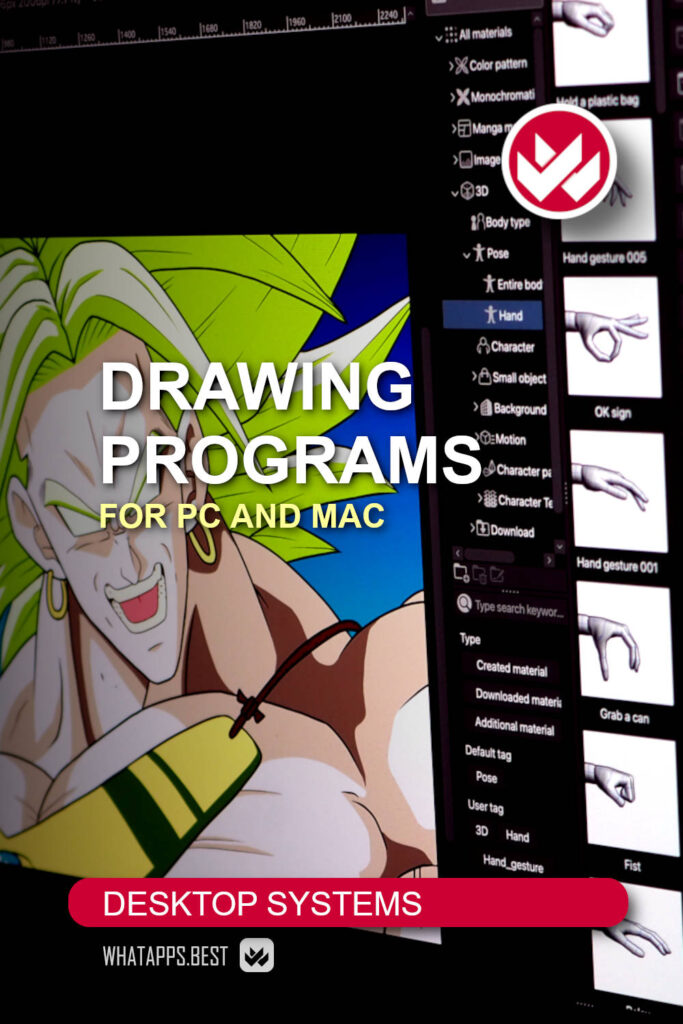Last Updated on 13.09.2022
This review contains programs for common desktop computers.
With these programs for drawing, professional artists and art enthusiasts can gain creative opportunities that were simply not available to them before. New materials, new properties and types of paint and unlimited possibilities when mixing colors… and those are just some of them.
You can improve your works exponentially without destroying all the work that has been done before. You can combine different techniques, types of canvas and types of paints in one drawing. You can quickly adjust the shapes, colors, and sizes of objects to achieve exactly the effect you want.
Simply put, with these programs you can do anything. It only remains to use the imagination.
If you haven’t bought a drawing tablet yet, now is the time to solve this problem too.
We have arranged the reviewed programs alphabetically. At the end of this review, they are grouped into several groups.
AmberLight
A tool to quickly create abstract masterpieces.
This program (like some others in this review) may seem intended for entertainment, but in the hands of a professional artist it can be used to create art. With its help, it is possible to create new visual objects with independent aesthetic value or complement other works.
The program is a generator of complex objects with arbitrary geometry. A characteristic feature of these objects is the construction of images based on the play of colors and light effects. Objects can be symmetric or asymmetric.
The program allows you to configure various types of parameters that give complete control over the creation of visualizations. The interface is intuitive and very clear. There is a collection of ready-to-use presets that can be adjusted in a very wide range.
You can create static and animated images with this program. The quality of the images in both cases is very high; when saving, you can set specific sizes and compression parameters.
For saving still graphics, JPG, TIFF, BMP, PNG formats with alpha channel are available. To save motion graphics, you can use a variety of video formats up to 4K resolution, without loss of quality.
The program is paid, it is available in versions for Windows and MacOS. Payment is made once for the purchase of a perpetual license. A trial version is available.
Art Rage
A program of drawings and paintings that look “real”.
Structurally, the program is an image editor with an interface built on the usual “classical” principle, although it differs in some originality. Therefore, it will not be difficult to understand the tools and their capabilities.
It is worth noting the unusual design of the panels for the choice of brushes and colors. They are round, located in the lower corners of the screen, and are easy to use. Interface elements have been stripped down and stripped to a bare minimum in the form of icons, for which strips and full panels are allocated.
In general, the interface has a look that makes it seem that the developers have taken all measures to increase the area occupied by the drawing itself. Most likely it is.
It allows working with layers, which allows you to create complex composite images. Layer operations include a standard set of capabilities, as well as various effects.
The program has all the tools that can be expected from a product of this type and for this purpose. You can draw using guides and trace the outlines of objects for further processing and use.
The means of choosing tools for drawing, paints and surfaces are implemented very completely and correctly. Each option has its own configuration system and settings.
It is convenient to work with the program, especially if using a tablet. More precisely, a tablet is a must for such work.
The program is paid, available in versions for Windows and MacOS. You can purchase a perpetual license. Demo or trial versions are available on the developer’s site, and they work in the same way as licensed versions, only they do not allow you to save the results of your work.
The program is available in a full version and a Lite version, which is cheaper and is aimed at novice users.
The developer’s site contains detailed materials for learning how to draw in different styles, guides for using the program, and an active user community forum. There is also a YouTube channel where the developer posts instructions in the form of videos.
In addition, you can take training in paid courses, which are also advertised on the same site.
Art Studio Pro
Photo editor and drawing program at the same time.
The program is very similar to a fairly powerful universal image editor, in which instead of tools for working with vector graphics, there are a huge number of possibilities for drawing.
In fact, as part of the classic interface, on the left edge of the program window there is a familiar vertical panel full of familiar icons, and on the right you can easily recognize a layer panel.
The program works with images up to 256 megapixels, supports all major image formats, as well as import brushes, gradients, fonts, settings and other special resources.
To work with layers, the program has a large set of media and effects that deserve attention. It supports working with masks, various types of blending, and operations with layer groups.
The photo editing subsystem includes all basic and advanced editing tools, color correction, filters, and retouching tools. Non-destructive editing technology is supported.
Over 100 brushes can be used to paint, but you also have the ability to create your own brushes, paint with 64-bit color, and use customizable symmetry support. You can customize the brushes in a very wide range: for example, the maximum brush size is 4000 pixels.
The program is paid, is available in a version for macOS and is compatible with iCloud services. There is only one payment for the purchase of a perpetual license. A free trial period of 7 days is available.
The developer also offers paid simplified versions of the program for beginners, and there is also a free version, Lite, which can be used to get started with the program and create simple drawings.
ArtWeaver
A program for doing advanced drawing and basic raster image editing operations.
Let’s start by editing images such as photographs. This program has the minimum set of tools necessary to solve this task, and, as a photo editor, it has quite simple capabilities.
As for the drawing, everything is much more varied. Most of the possibilities focus on the use of a variety of brushes with a large number of settings.
The program implements the use of layers and the basic operations with them, as well as various types of mixing.
The original distinctive feature of the program is the ability to create drawings in collective mode. At the same time, the participants of the creative process can be in the same local network or join forces through the Internet. If you know how a set of several artists can draw the same drawing at the same time, this opportunity will probably be useful to you.
The program is for Windows and is available in free and paid versions. Payment is made once, for the purchase of a perpetual license.
The free version has limited access to tools, a smaller editable file size, and a preset maximum brush size. In the paid version, access to all tools is open, size restrictions have been removed, you can edit in 64-bit color, and a cooperative work mode is also available.
Autodesk Sketchbook
A program intended for drawing sketches.
Autodesk, with its recognized authority in the area of computer-aided design software, has developed this software specifically for fast, high-quality sketches.
Of course, you can create a simple drawing with this program, be it a portrait or a landscape, but, of course, they will be inferior in quality to what can be done with the help of special programs. But for creating sketches, rough drawings, for a tool that serves to quickly visualize your ideas, such a program is simply irreplaceable.
This is what you can do.
Let’s say right away that the program has the necessary minimum of tools for editing raster images, including balance and color correction. But there is exactly the amount of these means necessary to give expressiveness to sketches, not to photographs.
The program does not work with photos. Of course, a photo can be uploaded and even edited, but it can only be seen as a prototype or a source of information for a future sketch. Basically, most of what this program can do is draw with raster tools from vector templates.
The program supports work with layers, drawing with guides not only straight, but also curved lines, patterns, ellipses, and even arbitrary structures of various shapes, which can be adjusted during drawing. Also, you can draw using various types of symmetry.
There is an extensive set of customizable brushes, a color palette with an option that is not very common. We’re talking about the full-color palette of Copic (trademark of Too Corporation) professional markers, which allows you to use the same colors that designers and artists are used to when drawing on paper.
You can create text objects and modify their geometry to select the most suitable location among objects in the drawing.
To expand the capabilities of the program, you can download various extensions for free, in particular, special brushes created for drawing in specific styles. For example, brushes are available for manga drawing, charcoal drawing, snowflake drawing, and more.
And the program also has a cinemagraph – a tool for creating animations using the created sketches.
The current version of the program has a very interesting interface element called Lagoon. When you click on any of its elements, several others appear around this element, representing different selection options. The top left element of “Lagoon” is responsible for displaying the main menu and other interface elements. Choose the option that suits you best.
The program works with files of JPG, TIFF, PNG and other formats.
The built-in manual includes a complete set of descriptions for using all of the program’s tools.
The program is available for Windows and MacOS for free. Current versions of the program can be downloaded from the company’s website.
Concepts
A program that was created to draw sketches, but can do more.
The main feature of the program is that it works entirely with vector technologies. We do not include it in the vector graphics editors review due to its limited specialization indicated by the developer. Perhaps this is just a marketing ploy. In our opinion, this is a great all-around tool.
But drawing sketches is undoubtedly what this tool does best.
Vector technology gives the developer every right to claim that every stroke can be edited in this program. Anyone who has ever drawn “with their own hands” is well aware of how important and valuable it is.
The program’s interface is designed to free up as much space for drawing as possible: all menus are minimized to the limit, and the tool used is fully selected and configured via a scrollable radial menu.
The program supports canvases with no size limit. Images are rendered in 64-bit color, the program supports displays with a high refresh rate. As a result, the user has the ability to work with sketches of any scale with the best possible comfort for the eyes and high-quality image reproduction.
Many file formats are allowed, there is a large collection of brushes, and the interface is very easy to use. There is a possibility of selection of the type of canvas. In addition to the usual color palettes, the Copic color palette is available.
The program is available for Windows and MacOS for free in a basic version, which is quite usable, although it contains a limited set of tools. For a fee with one-time payments, you can get various expansion packs, or constant access to tool packs for a monthly fee.
Corel Painter
A program in which the realism of digital art prevails.
We mean the proprietary technology of the developer – the Corel company, which was called “Natural-Media” and is intended for the most reliable visual imitation of canvases and drawings made by various media using different colors.
The program is the result of many years of evolution from the classic “Photoshop” to a powerful tool for professional cartoonists and artists. The program took from the past the technology of converting photos into drawings and the versatility declared by the developer.
The program, like all programs of this company, has everything that is promised in the descriptions and presentations. In fact, the promised versatility is implemented in the program, and it can be successfully used to create a wide variety of drawing types.
It makes no sense to list all its capabilities, since it contains everything that a universal drawing program may need.
The program has more than 900 brushes, there is intelligent art style management, there is a color and brush cloning tool, brushes for creating dynamic effects, working with layers is supported, there are symmetry and perspective options and many types of canvases to choose from. to choose.
The interface is structured according to the traditional principle, it is made very carefully and conveniently.
The drawing process is as incredibly realistic as the result: the movement of the brush creates a very realistic illusion of the movement of the selected painting, and the finished work looks like a high-quality photograph of a real canvas painting.
The program is paid, it is available for Windows and MacOS (there are special options for optimizing the interface when working on iPad and MacBook Pro). Payment is by subscription, monthly or yearly; there is a free trial period of 7 days.
Corel Painter Essentials
A program that converts photographs into paintings.
Much of this program, as its name suggests, is based on Corel Painter, including technologies to ensure maximum realism and the use of artificial intelligence when applying complex effects and transforming photos.
The program allows you to work with layers, includes more than 100 brushes for hand drawing, a collection of artistic styles for automatic photo conversion, a set of brush accessories and classic means of image editing.
Best of all, the program is suitable for novice artists and can serve as a training program.
The program is paid, available for Windows and MacOS (there are special options to optimize the interface when working on iPad and MacBook Pro). Payment is by subscription, monthly or yearly, there is a free trial period from 7 to 30 days.
Clip Studio Paint
A program for artists who really draw.
The program was developed by the Japanese company Celsys. Therefore, it is not surprising that it contains not only everything we expect from such a program, but also everything that could be drawn from the classical traditions and modern stylistics of Japanese art.
The program is available in two versions. The Pro version includes all the drawing tools in any style, and the EX version additionally has advanced capabilities (in this case, the Pro ones are the basic ones) for working with 3D models, and allows you to create and edit comic book designs. multiple pages for later publishing as e-books (only single page layout is available in the Pro version), as well as create animated comics of any length (up to 24 frames in the Pro version).
In order to maximize the speed of drawing, the program has a built-in 3D model editor that allows you to change the positions and poses of future characters in order to subsequently make the drawing itself along the contour of these models, has support for arbitrary guides, tools intelligent contour fill and tools to quickly adjust vector lines.
The program has thousands of brushes and tens of thousands of materials in its collections. You can also create your own brushes and materials.
Teamwork is allowed. The developer also provides the platform functionality for the user community.
The program is paid, it is available for Windows and MacOS. Paying by subscription, monthly or annually, you can also purchase a perpetual license.
Flame Painter
A program for creating emotionally rich compositions.
First of all, this is exactly a program for artists and for drawing. Its main feature is the Particle Systems technology, with which absolutely fantastic brushes can be created in its capabilities. There are also initially strong impression brushes available in the program.
With these brushes, you can paint amazingly dramatic objects in the form of tongues and streams of flame, burning lines, smoke, and various types of particles. Of course, common stroke types and classic lines are also available.
With the program, you can turn photos into paintings, not imitating classic artistic styles, but adding realistic-looking fire trails, complex glowing lines, clouds of smoke, and other similar objects.
The second area of use is drawing as such. In our opinion, the rarity of the brushes and the configuration of their behavior gives a particularly wide scope for the creation of works in the fantasy genre.
The third area of use is the possibility of redrawing existing photographs or painting realistic images from scratch with real patterns, although using original brushes. But this allows you to add drama to the images, emphasize your mood and impress the viewer.
The program interface is organized according to classical principles, it is easy and convenient to work with it.
The program is paid, it is available in versions for Windows and MacOS. You can buy a perpetual license. A trial version is available to learn about and review the program.
iPastels
A program for those who paint with pastel.
This program is designed to freely draw with all types of cake that humans have invented. More precisely, of course, for a realistic simulation, as is the case with all programs. But this does not change the essence of the matter: the drawings made with this program look very realistic.
We mean exactly the degree of realism that rivals that of real-life drawings done in pastels on paper or canvas.
The program has a very simple interface. You can select a canvas with the desired texture, pastel type, adjust the brush size and paint.
Work with layers is supported, there are tools for basic editing operations.
The program is suitable for drawing, for learning to draw, and for fun use.
The program is free, available for macOS, compatible with Apple mobile devices. You can purchase the Pro version to expand the toolkit (photo tracer).
Krita
A program for professional artists made by professional programmers.
This is a truly versatile drawing program. With its help, you can create arbitrary drawings and paintings in the traditional way, using very realistic imitations of real brushes and canvases. You can create fantasy compositions, photorealistic portraits and landscapes, and more.
When you create a new project in this program, you have the option to choose from a common free format for drawing, various templates for comics, animation and movie frames, a set of professional camera formats, and texture templates.
There are many brushes in the program, you can customize them very detailed. There are advanced sets of traditional tools for raster and vector graphics, you can create your own scripts to automate complex operations.
All major color spaces with a variety of color depths up to 32 bits per channel are supported. The program can work with layers of various types, it can perform operations corresponding to their types, various types of overlays, inheritances, merges, and a large number of effects can be applied to the layers.
The program is free, open source, available for Windows, MacOS and Linux. Supported by the community.
Medi Bang Paint
A drawing program that has everything you need and nothing more.
An incredibly powerful yet compact program that has a host of advanced drawing tools and facilities for teamwork on large-scale projects. Teamwork is available after free registration on the developer’s website. Registration also opens free access to synchronization of projects on different devices and to the full clipart of the program.
The program’s tools include 50 types of customizable brushes, the ability to work with layers and snaplines, a large collection of fonts, several hundred textures and background images.
There is a set of special tools for drawing comics. You can not only create panels (comic panels), but also work with a multi-page comic, saving all your pages in a single file.
The program is developed and supported by the Japanese company MediBang. The program is free and available for Windows, MacOS and iOS. A community has been created for the program, in which ideas and work results can be exchanged, the latter can even be sold.
PaintStorm Studio
A program in which brushes are everything.
This program was created specifically for professional digital drawing. Of course, you have a standard set of tools for editing raster images and working with layers, guides, and symmetry. At first glance, there are no noticeable differences between this program and its analogs.
But this is only at first glance.
This program has a customizable interface. Every toolbar and preferences menu can be resized, but this can be done in all programs. Here you can, if you wish, set the resizing for all panels at once, and you can also assemble your own toolbar that you feel should be close at hand.
As for the brushes, which the developers are especially proud of, they can really be proud of. There are many brushes. There are many modes and settings for them, they are very subtle and detailed. There are brushes with gradients, classic, dry, wet. There are even dirty brushes!
There are tons of options.
There are also specific features that every professional draftsman knows, such as smart stitching of dashed paths and smart smoothing. There is such a rare tool as a special panel for mixing paints.
In general, the instrument turned out to be really interesting for professionals in all respects.
The program is paid, there are versions for Windows, MacOS and iOS. The payment is unique, it is used to obtain a permanent license. There is also a free Lite version, with more modest features.
Paint Studio
A drawing program that can process photographs.
This program combines three tools: a simple photo editor that has a set of complex filters and effects, an advanced program for realistic drawing, and a built-in organizer for sorting created projects or sketches.
The program interface has a traditional appearance, it is convenient and understandable. All standard editing tools for photos and other raster images are included. There are also tools for creating and editing simple vector objects.
The program supports drawing in 64-bit color and various other color spaces. Work with layers is also allowed.
The collection of the program has more than 40 customizable brushes, you can create your own brushes and apply special effects to them.
Overall, the program is quite versatile and suits both high- and intermediate-skilled users.
The program is available in a version for Windows and is paid for; you can buy a perpetual license. There is a free installable trial version for your introduction to the program.
Tree Studio
A program for drawing trees.
We don’t know exactly who needs fake tree images, but we assume that developers of computer games, creators of presentations and those who consider themselves insufficient the framework possibilities of clip art can use this program in their work.
The program allows you to create synthesized images of various types and species of trees. Adjust the size and branching, remove or add the background, use special brushes, adjust the color and get exactly the tree you need.
The main tool of this program is special brushes, which allow you to achieve realism and believability when painting various trees.
The program’s interface is structured according to the classic canons of graphic editors, it is clear, intuitive and easy to use. The program supports working with layers, and also has the usual drawing tools, and means to apply and edit texts.
The program is available for Windows, it is paid (lifetime license for a one-time payment). You can download a free trial version on the developer’s site.
Pixia
A Japanese-style drawing program.
A universal drawing program from developer Isao Maruoka, author of exPhoto image editor.
This program has tools for editing photos and drawing. Although the basic set of available operations is quite classic, drawing, as it seemed to us, is implemented in a rather peculiar way.
The peculiarity lies in a rather specific set of brushes and an unusual implementation of the interface for working with color. The rest of this is pretty basic.
The program supports work with layers (up to 64 layers), including the ability to apply effects to them. The maximum canvas size is 10240×10240 pixels.
There’s a dialog for setting up the tablet and calibrating pen pressure so everything works exactly the way you want when drawing.
The program is free and is available in a version for Windows. You can download the program on the developer’s website.
Rebelle
A hyper-realistic drawing program.
This program is unique in its own way. It is intended solely for drawing, but it allows you to use any type of surface, any type of tool, and any type of paint.
Simply put, you can draw with and on anything.
But this is not the main thing. The main feature that differentiates this program from others is that it simulates the behavior of paints with high precision, including the smallest details: how they are applied, mixed, absorbed, flow on the canvas; and that of the tools: from that of a pencil to that of a spatula.
The program has all the traditional tools for painting, selecting and adjusting brushes and colors. Settings as subtle as canvas moisture level and paint behavior control are also available.
You can edit existing brushes and create your own.
When the canvas is rotated, the direction of the flow of paints changes.
The program, according to the developers, can be used by people with a wide variety of artistic skills and experiences, from beginners to professionals. We will not argue with this, but it should be noted that a person who knows how to paint with real paints will be able to create real wonders with this program.
The program is paid, it is available in versions for Windows and MacOS.
Speedy Painter
Very intuitive, simple and fast drawing program.
The program has a very compact and intuitive interface, a rich set of brushes and is optimized for working with graphics tablets.
The program allows you to customize brush behavior in great detail (brush texture, color dynamics, spread, jitter size and angle, and much more).
Working with layers is supported.
The image in the sample window automatically changes its scale and moves synchronously with the drawing in question. There are perspective, crop, rotate, and reflect tools.
An important feature of the program is the means to record the drawing process in a video file (AVI format). It is an absolutely irreplaceable opportunity to create video drawing tutorials.
Of the standard graphic formats, JPG, PNG, TIFF, TGA, and DDS are supported.
The program is free, based on the OpenGL graphics library, and is available in a Windows version. You can download the program from the developers website. You can also watch training videos on it.
Tayasui Sketches
A program for creating realistic sketches.
This program is different from other realistic drawing programs for two reasons.
First of all, we are not talking about oil painting, or artistic watercolors, or imitating real paintings. The program is specifically designed to work with sketches, sketches and drawings. This specialization determines the second difference.
Second, the program offers a realistic visualization of painting not only with classic “brushes”, but also with the full range of tools used by modern artists and designers. We refer to the pencil, outliner, marker and spray. All this works very realistically, and the result is of very high quality and very expressive.
The program supports an unlimited number of layers, has an original and expressive interface, many customizable drawing tools and a large collection of background textures simulating paper of various shades, types of grain and relief.
This program is a great work tool for professional designers and illustrators. It is also suitable for learning to draw.
There is a version available for MacOS. Basic means and tools are available in the free version, you can purchase an advanced version with a full set of tools and the ability to connect to iCloud.
Tux Paint
Simple cross-platform children’s drawing program.
This program is specially designed for children between 3 and 12 years old. Therefore, it has a very simple and intuitive interface, and the set of functions makes it look nothing like a “Photoshop for children”.
The program allows you to draw lines, use the library’s pre-made geometric objects, draw with customizable brushes and add texts to the drawing.
It is worth noting such an interesting tool for children as “rubber stamps”. The program’s collection includes hundreds of stamps of various types: there are photorealistic ones on a transparent background and vector ones with a drawn look. You can use your own drawings and photos to create new stamps.
Work with the program is accompanied by a variety of sound effects that can be activated when interacting with interface elements. Even each seal can have its own sound.
As expected, the program has a large collection of visual effects. You can create your own effects if you wish.
The program interface has been translated into 129 languages. The developers’ site contains a wealth of information and training materials.
The program is free and there are versions for Windows, MacOS, various versions of Linux, and Haiku.
TwistedBrush Pro Studio
The program with the largest collection of brushes.
The developer positions it as a program for digital artists of all levels.
In short, it is a versatile image editing program that has a large number of drawing tools. The program has all the basic tools for working with raster images. There is also a large set of out-of-the-box solutions, which are pre-prepared sets of operations to perform complex actions.
The program works with 64-bit color, allows work with an unlimited number of layers, and offers many types of layer blending, including some of its own types that are not used in other programs.
The filter collection includes more than 200 filters. The program supports filters for Adobe Photoshop. Also, you can create your own filters in the Lua language.
The main feature of the program is a huge collection of brushes: more than 9000 brushes, combined in more than 250 collections. But that is not all. Over 400 special effects and 150 behavior templates can be used to customize the selected brush.
The program supports work with tablets.
The program is paid, it is available for Windows. You can buy it with various types of licenses on the developer’s website, and you can also download a free trial version.
Conclusion
Drawing programs, like artists, have their own specialization. There is always something they do better and something they do worse.
In the case of programs of this specialization, everything is done as planned by their developers. Currently, the skills of the programs cover all known techniques, styles, schools and traditions of drawing and painting. However, we try to group the programs according to their capabilities and purposes.
We also take into account the direct gender intent of shows, if explicitly stated by their creators.
Freehand drawing and composite graphics programs
This group includes programs that allow you to edit ready-made images, as well as draw in a free style using specialized tools.
Simply put, these programs allow you to process photos and make high-quality renderings of the missing objects in them.
These programs are not designed for artists, but for users of different skill levels, and usually do not allow you to create complex drawings or paintings from scratch. Although, of course, an artist with such a program can do much more.
This group includes ArtStudio Pro, ArtWeaver, Corel Painter Essentials, Paint Studio, Pixia, Tux Paint, TwistedBrush Pro Studio.
Programs to make sketches
The programs of this group do the best job of quickly creating expressive drafts, sketches of various objects, stylized drawings and other visually not too complex, but artistically verified images.
Such programs are aimed at professional designers, artists, and animators. In terms of their capabilities, such programs are inferior to special programs for drawing and painting, perhaps only in terms of realistic imitation of surfaces and paintings. But no one demands this of them.
Programs in this group include Autodesk Sketchbook, Concepts, iPastels, Tayasui Sketches.
Programs to draw comics and anime
Comics, manga, and anime are visual entertainment genres that are easy to understand, but that doesn’t mean that it’s easy to create drawings for them. Quite the contrary: once the characters are invented, the plot is built, the whole story is created for the next publication, and all the conversations are written, a truly exhausting job begins.
A professional comic book artist draws 5 to 20 pages of a future book per day. Each page contains up to 10 rectangular vignettes of different sizes with the images of the plot and the necessary replicas.
This is a lot of work. Without the automation of routine operations, it is simply impossible to keep up with the pace required. Therefore, specialized programs must take this into account and facilitate the artist’s work as much as possible.
The result is something amazing: formulaic and stereotyped drawings are forced together in a recognizable style and take on their own aesthetic meaning. And this attracts the attention of ordinary drawing lovers.
Programs in this group include Clip Studio Paint, Krita, MediBang Paint.
Drawing and painting programs
This group contains programs that solve two main tasks.
First, they provide the artist with opportunities similar to those in real life. From the imitation of canvases, cardboard, watercolor paper and other surfaces, to the behavior of brushes when tracing, spreading and superimposing paint.
Second, they make the viewer see the finished works as if they were just high-quality photographs of drawings and paintings done on a real surface with real paints.
But, of course, the arsenal of programs also includes tools that simply never existed and do not exist in the real world, only in digital technologies.
The programs included in this group are mainly aimed at users who know how to draw well with their hands.
This group includes Art Rage, Corel Painter, Flame Painter, Krita, PaintStorm Studio, Rebelle, Speedy Painter.
Programs for the computer generation of art objects
With the help of programs from this group, the artist can add impressive objects to her works, experiment with shape and color to find new visual solutions, or create images that will have independent aesthetic value.
You should not be fooled by the deceptive ease of use of such programs. If you do not know the art of drawing, try to work with them and develop your artistic imagination.
This group of programs includes AmberLight and, in part, Flame Painter.