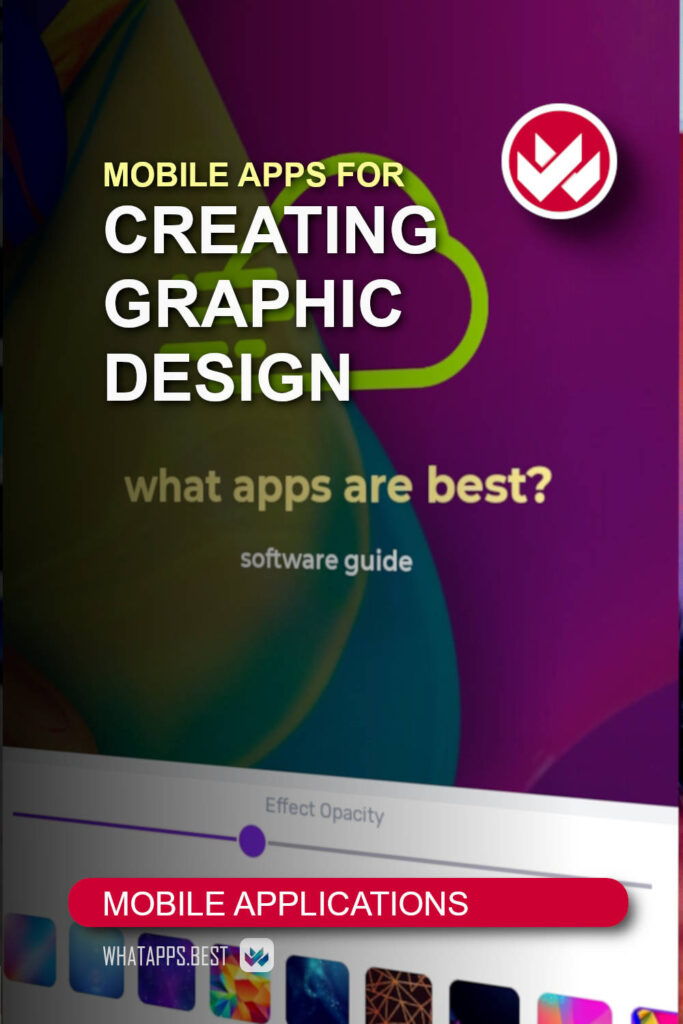Last Updated on 07.06.2023
When we talk about graphic design applications, of course, we are mainly referring to those applications that allow you to create visualizations of objects, both virtual and real, from scratch.
In the case of mobile applications, this activity is only possible on tablets.
Apps designed specifically for tablets are, in a sense, a rarity. However, applications of this type can be found and are usually tools for professional work.
The small screens of mobile phones do not allow in most cases to create or edit complex graphics.
Therefore, they are usually created for entertainment applications, applications that complement professional desktop programs, have limited specialization or are part of integrated systems, as well as user-friendly applications that serve to work with ready-to-use design templates for various types of objects and publications.
In general, this segment is very promising due to the massiveness of mobile devices. Therefore, developers are actively filling it with their products and thanks to this we get more and more interesting and useful applications.
Adobe XD – mobile application for testing prototypes
It is a companion application to the Adobe XD desktop program in which interface prototypes are developed.
Prototypes can be uploaded via a USB connection from a computer running macOS, or they can be uploaded from the Creative Cloud.
In the first case, it is possible to work directly with the desktop version of the Adobe XD prototyping program. At the same time, all changes made on the desktop version can be seen immediately on the smartphone screen.
The app is free (the desktop program is not). To use the application, free registration in Creative Cloud is sufficient.
Adobe XD for AndroidAdobe XD for iOS
Affinity Designer – an application for the design of various objects
This app is a mobile version of the professional desktop program of the same name tailored specifically for use on tablets.
This is not only a very successful and convenient addition to the desktop version, but also an absolutely complete freelance tool for professional work.
The app retains all the features and capabilities of the desktop version. With its help, you can create and edit raster and vector graphics, design and fully develop prototypes of various interfaces, create mockups for various purposes, prepare various printed materials, and create anything from an icon to a concept art project.
Basically, the application combines a professional raster and vector editor: it has advanced tools for freehand drawing and a rich set of means to create varied object designs for typical uses.
Such a combination made it possible not only to get a tool that can solve almost the entire range of tasks of a professional designer from scratch, but also to provide an opportunity to achieve a high degree of expressiveness in the finished work due to a successful combination of vector graphics and raste
Using a tablet to work with such a powerful and versatile application can be the most practical solution for many professionals, as it combines the convenience you’d expect from a tablet with the full range of available tools normally only found in smartphones. desktop programs.
The app is available in an iOS version, optimized for use on various iPad models that were released from early 2017 to the present time. Your best option, of course, is to use the iPad Pro.
The application is paid, it can be obtained for a one-time payment with a lifetime license, without subscription.
Assembly – mobile design studio for non-professional users
This app is a simplified vector graphics editor that lets you focus on the overall composition, rather than editing objects and nodes (although the app lets you do that too).
This is achieved by including in the application clipart a large number (more than 1000) of ready-to-use vector objects and a collection of templates (several hundred), which can be converted into functional designs by editing and replacing objects.
The developer positions the application as a tool for creating logos, but its capabilities are, of course, much broader. In our opinion, from existing clipart you can create designs for a wide range of uses, from stickers and flyers to stylized illustrations.
The main input and output file format is SVG, JPEG, PNG and PDF formats are also supported (the latter only during export).
The app is available in an iOS version and can be used on both iPhone and iPad.
The free version of the app has a limited set of tools and partial access to clipart. The full version of the application is available for a subscription with monthly or annual payments.
Birthday Invitation Maker – application for designing invitations and greeting cards
It is a specialized application that is very simple and understandable for any user. This application can be used to create designs for any postcard, but considering the existing clipart, it is more suitable for creating invitation cards.
The application interface is very simple. After selecting a template, editing is done within a window. When you select any object, its settings are automatically displayed. This can be changed immediately and easily.
You can supplement existing templates with your own photos taken from the device gallery, with images that are part of the clipart, and with text objects.
The finished design can be saved to the device memory or sent to the recipient via social networks.
The application is available in an Android version, it is free, it contains ads.
Brand Maker – design app to quickly create visual branding elements
This application is specialized, it was designed to create layouts of various types of corporate identity objects, as well as layouts for publications and images for use in the production of printed materials and in SMM.
The application allows you to select the required template from the collection and from it create a layout tailored to your requirements for layout, object composition and color scheme.
The app collection has more than 5,000 templates to create logos, letterheads, presentations, business cards, presentations, posters, brochures, infographics and publications.
The work begins with the selection of the required template. You can use the following objects to create a design based on it: text objects, photos, and objects from the application’s clipart. For each type of object, there are corresponding tools to edit its properties.
The application provides a special tool to create and store brand elements. The “Brand Kit” tab allows you to organize the items you create and monitor the degree of completion of your work.
The app is available for Android and iOS. The basic version is available for free and includes all features, but not all templates and objects. The paid version gives you access to a complete collection of templates and objects.
Brand Maker for AndroidBrand Maker for iOS
Canva – application for creating designs from ready-to-use templates
It is a companion app for a popular cloud-based online service. The application can work both autonomously and in interaction with the cloud.
The app is largely the same as the online version, both in terms of the composition of tools and functions, and in terms of the collections of templates used.
All the tools in the app are pretty straightforward. The built-in photo editor (and even video editor) and object editing tools allow you to adjust the display of the elements of the created design, and nothing else is really required of them. All of them are quite well developed and fulfill their functions.
The strength of the application is the ability to use the huge number of templates that are in the service’s cloud. There are so many of them (over 60,000) that a catalog is simply not enough to select the desired option anymore, so you can use the app’s text search.
Even listing the template categories would take up too much space in this overview. Therefore, we will simply quote the motto of the service: “Design Anything”.
The application is very easy to work with, as with all applications of this type. To create a layout, you need to select the required template and then replace, edit and adjust its components and objects.
Once you select a component or object, its corresponding editing tools and media are automatically activated and their current settings and properties are displayed. All of this can be altered and adjusted at your discretion.
The application’s clipart is huge, there are many filters and effects. Hundreds of fonts and millions of photos are available on the cloud service.
The result can be saved on the device or in the cloud of the service, as well as sent through social networks, by email or via Bluetooth.
The application is available in an Android version, in the basic configuration it is available for free. For a fee, you can get the Pro version, which gives you access to more templates and objects and more cloud storage space.
Comic Life – application for quick creation of “comics” from your photos
A replica of a desktop app designed specifically for mobile devices. In this case, this is a particularly good idea, because mobile devices are currently the largest source of photos.
Essentially, the creators of the app went beyond creating simple collages and added elements with a recognizable comic book style. The result is an advanced editor for creating multi-page collages.
To view the created comics, a special reader is built into the application, which allows you to scroll through the comic with the editor interface being hidden. Also, the finished comic can be sent via social media or saved as a PDF.
When creating a comic, you need to add a page, choose a template, and place whatever photos, text objects, and decorations you want on it.
Decoration elements, fonts and letter formats, the appearance of lines and the way shapes are filled and backgrounds are selected and adjusted to mimic the typical design of a classic comic book. If it’s not too hard to reconfigure them, the result will look almost identical to a comic book.
The editor itself is a fairly typical application for creating layouts from templates. You can use photos from your device gallery or from a profile on the Flicker service to insert them into a template. Kits of different photo effects and filters are also available.
The application is easy to use, its interface is logical and intuitive.
The application is paid, it is available for iOS, it works on iPhone and iPad. It can be obtained for a one-time payment with a perpetual license.
Crello – mobile design app to work with a cloud service
This application is a mobile version of the service’s online application of the same name, designed for the design of various materials using ready-made templates.
The service itself stands out for the fact that it provides a very wide and varied collection of templates that is constantly being updated and supplemented. This gives active users the ability to create content with the least amount of repetition possible.
The total number of templates available when working with the application is in the tens of thousands and the number increases by several hundred each month. Clipart contains thousands of icons and other objects, hundreds of fonts, and thousands of photos. All this wealth is available directly from the application.
The templates are divided into 20 different groups according to their formats and purposes. These groups are made up of graphics for social networks and publications, various printed materials and promotional materials.
To create a layout, you must select a suitable template and then edit, replace, and add or remove objects, depending on the layout requirements.
The app interface is very simple, all controls and settings are clear and intuitive. The result of the work can be saved in the cloud of the service and in the memory of the device or sent to the recipient via social networks.
The app is available in Android and iOS versions and can be used on both mobile phones and tablets.
The basic version can be used for free, but access to the service’s resources is limited.
To use all the functions of the application and the service, you must subscribe. There are several options and payment periods available.
Crello for AndroidCrello for iOS
DesignLab – advanced template design application
This application is a simple layout creator based on ready-to-use templates of various types, which is complemented by tools for editing raster and vector images, and also provides access to large collections of various objects.
The application includes a large number of types of templates for the production of almost all types of designs that are currently used for social networks, printing, marketing, advertising and corporate identity of a brand.
Work with the application follows a typical cycle, from choosing a suitable template to exporting the result. Please note that the templates provided by the application are quite original and in most cases elaborated in detail. Working with layers is supported.
The app is available for iOS and is optimized for use on iPads, but it works on iPhones as well.
In the basic configuration, the app is free, but access to image collections is limited. To use all the features of the app, you can subscribe or pay for a perpetual license.
Design Studio – a mobile design studio for everyone
A very versatile templated design app, it is easy to use and is aimed at beginners and intermediate users. The application has a simple, logical and intuitive interface.
The application contains several key components designed to work with specific groups of templates and provide special tools for this when needed.
These components are intended for the design of graphic and text logos, posts for social networks, greeting cards and invitations, intros for videos, as well as predominantly text document designs (quotes, sayings, memes).
The application works correctly with all the resources of the mobile device: the main memory, the SD card and the gallery. It can also automatically save the edited files and allows you to put them in the device gallery and send them via social networks.
The app is available for Android and contains ads in the free version.
DesignX – application for designing flyers and posters
This application is used to create graphics for social networks and brochure designs. This is nothing new, but the app specializes in these two areas and doesn’t try to cover the full range of needs and uses. Instead, it offers a fairly comprehensive set of tools and information resources for these two areas.
Working with the app is structured in the same way as working with any other mobile layout editor based on ready-to-use templates.
There are simply a bunch of templates in each of the groups, access to huge collections and cliparts is offered to work with them, you can use many text fonts, stickers and objects. The app also provides access to collections of quotes and sayings.
Overall this app has everything you can expect and require from a mobile app.
It should also be noted that the interface and the capabilities of using it correspond to the capabilities of the application and the purpose of the application. The application supports working with layers, standard object manipulation, and editing of photos, texts, and vector objects.
Results can be exported as SVG and PNG files.
The application is available for Android, it is free, it contains ads that can be disabled for a fee.
Desygner – design app for marketers and business professionals
This application does not pretend to be the most simple, accessible or original. It is just a powerful and feature-rich layout editor based on ready-to-use templates.
It is also a mobile client application of a great cloud service. More precisely, a fully functional application to be able to use all the capabilities of the cloud platform and solve all typical design tasks using templates.
There are many templates, immensely many. The developer reports that there are over a million of them! In addition to templates, the platform provides access to large collections of photos and a large number of cliparts.
It can be assured that this application allows you to create a design of almost any currently known type. Social media graphics, banners, print materials, postcards, print or e-book covers, logos, diplomas, certificates and much more.
We are not sure if anything else can be added to the list of templates for this app. The developer also ensures that the collection of templates is constantly growing.
The app is available in Android and iOS versions and can be used on mobile phones and tablets.
The app is free, with no restrictions on performance or tool settings. In the free version, access to photo collections, fonts, and objects is limited. But even in the free version there are a lot of them.
To unlock access to all information resources, you can subscribe for one of several available payment types, or you can purchase permanent licenses (several payment options are also available).
Desygner for AndroidDesygner for iOS
Logo Maker – logo design app
A specialized application to quickly create text, graphic and combination logos from ready-to-use templates. The app includes a huge collection of templates, fonts, backgrounds, and stickers.
By working with the application, the user can download and use their own objects and fonts. For creating layouts from templates, tools for editing labels and raster objects are available.
The application supports work with layers and it is therefore possible to create quite expressive compositions.
The application is available in an Android version, it is free, it contains ads that can be disabled for a fee.
Logo Designer Icon Maker – application for logo design
This application is designed to create logos from templates. The application provides logo templates that can be used in website interfaces, printed business cards and marketing materials included in presentations and for many other uses.
It is clear that a ready-made logo can be adapted for any use, but the possibility of using templates for typical uses can greatly speed up and simplify the work of any user if their main profession is not related to design and graphics.
In general, the application does not offer any specific capabilities and works according to a typical scheme of creating functional designs from ready-to-use templates.
The app is free and available in Android and iOS versions. The free version contains ads.
Logo Designer Icon Maker for AndroidLogo Designer Icon Maker for iOS
Morpholio Trace – design application for professionals
This application is aimed at professionals whose main activity does not necessarily involve drawing well with their hands, but rather the ability to create high-quality sketches, plans, and technical drawings.
First of all, we are talking about areas of activity such as architecture, construction, landscaping and interior design. In general, this application can be useful in creating a visual representation of any object.
The application has a wide variety of tools to freely draw and manipulate objects. It has adjustable brushes, smart rulers and guides, and customizable templates.
The set of special tools includes a real object size and area calculator, perspective construction, and instant conversion of values from one system to another.
The process of working with the application begins with outlining photos of real objects or their prototypes, hence the name of the application. You can upload files of various formats, including PDF format, for outlining.
The app is available for iOS, it is adapted to work specifically on iPad, but it can also be used on iPhone.
In the basic configuration, the application is free, the full version is provided by subscription.
Over – design app that will easily make everything beautiful
This application was created and designed specifically for simple, easy and fast work in the area of any type of design. This approach has already become traditional for this type of application. In this case, this application is associated with a powerful cloud service.
It is essentially a mobile version of an application for working with a specialized cloud.
Like other similar solutions, this app involves choosing a template and creating the desired layout based on it.
The user of the application has access to templates that are mainly focused on the creation of Internet publications and various types of advertising materials.
The app is free, available in Android and iOS versions, and works on tablets and mobile phones. When using the free version, access to the template collection is limited.
To access all the resources of the service, you must obtain a subscription for a fee.
Splendid Invitation maker, Splendid Logo Maker, Splendid Poster Maker
These three templated design apps are all from the same developer. They are all of the same type in terms of technical implementation, principles of work and use.
When developing them, an approach was applied that differs from the generally accepted one: instead of maximizing the capabilities and increasing the versatility of the application, the developer divided the templates into groups according to their purpose and created separate applications to work with them.
The result is applications that take up little space, don’t tire the user with the need to navigate through endless lists of templates, and work quickly and reliably even on weak devices.
In addition to the templates themselves, each app contains preconfigured sticker, frame, and gradient cliparts. There are also tools for adjusting the color of vector objects, font sets, and simple tools for working with text.
The tools and settings for all object types are the same in all applications. Working with them is quite easy because most of them are basic.
The results of the job can be printed or saved in the device memory.
All apps are available for Android. The basic versions are free, contain ads, and have restricted access to template collections. Paid versions do not contain ads and provide full access to its resources.
Splendid Invitation Maker – Postcard Design App
The application contains templates and sets of objects to create greeting cards and invitations. There are several hundred templates in the collection.
Splendid Logo Maker – Logo Design App
The app allows you to quickly create logos based on a collection of thousands of templates. In addition to the usual sets of objects and tools for working with them, the application provides tools for working with 3D elements.
Splendid Poster Maker
Application to create poster, flyer, brochure and book cover designs from templates. In addition to templates, the app provides a huge collection of backgrounds.
Widgy – widget layout application
This application has a limited specialization: it is intended for the design development of a type of applications as popular as widgets.
Widgets are designed from scratch, there is no template system in the app.
The created widgets are intended for personal use, but the resulting design options can of course be used for any other purpose.
The application is available for iOS, it can work on a mobile phone and on a tablet. It is free in the basic configuration.
Conclusion
Prototyping applications
The development of prototypes for mobile applications and websites was only recently a privilege of a select few, and today it has become a massive and popular profession. It is natural that more and more mobile devices are used in the design of mobile application prototypes.
At the same time, if smartphones are more suitable for the role of test devices, on large enough tablets you can create complex projects. This is especially important when it comes to applications that integrate with cloud services.
The group of applications that are designed primarily for mobile phones includes Adobe XD.
Application designed more to work with tablets is Affinity Designer.
The application Widgy, which can also be conditionally included in this category, can work on any device.
Versatile professional design applications
There are few universal design mobile apps. The reason is its versatility itself: for an application to be able to perform any type of operation, its capabilities must be comparable to the capabilities of classic desktop programs.
In turn, the implementation of the interface for such applications requires sufficient space on the screen, and complex visualizations only reinforce these requirements. Therefore, these applications are created with a focus on working with tablets.
A powerful tablet with a large screen with a versatile design app is a tool for professionals, and developers know it best. Therefore, there are simply no matches in this segment. Applications of this type are developed keeping in mind the high requirements placed on them.
Applications in this group include Affinity Designer and Morpholio Trace.
Universal design applications for working with templates
This group of applications is the largest, which is not surprising at all.
On the one hand, in most cases, to create designs and objects today it is no longer necessary to create new formats, sizes and other standards; you only need to select a ready-to-use template and a set of objects to work on the composition without going into details and subtleties.
On the other hand, the specific features of the use of mobile devices are perfect for this type of process: manipulations on objects are performed with the fingers or a stylus directly in the image field, and the result is immediately visible and understandable.
Generally, these applications are not specifically targeted at mobile phones or tablets. They are designed to be used on devices of any size.
This group includes Assembly, Canva, Crello, DesignLab, Design Studio, Desygner, Over.
Specialized design applications
The ease of use of mobile devices and their mass availability have made it possible for developers to bring user-friendly applications to the market that are suitable for creating high-quality type-specific designs.
It turned out to be possible to achieve this by reducing the scope of application specialization. In fact, they are quite simple and working with them boils down to manipulating objects using fairly simple standard operations. The number of object settings in each case is also reduced to a reasonable minimum: these are generally settings for color, transparency, size, position on the screen, and location in the layer system.
Of course, there are also visual effects, but their expected number is also not very large. Normally, we are talking about shadows, outlines, contour brightness and overlay photo filters.
All that remains is to add a pre-prepared collection of typical templates, cliparts and design elements. And as a result, a fairly high-quality application is obtained, with which it is really easy and convenient to work. These applications are usually quite affordable and do not require powerful devices.
Of the applications included in this review, you can choose exactly the ones you need to solve such tasks.
To create cards and invitations: Birthday Invitation Maker, Splendid Invitation Maker.
To create logos, icons and other elements of corporate identity: Brand Maker , Logo Maker, Logo Designer – Icon Maker, Splendid Logo Maker.
For creating photo comics: Comic Life< /a>.
To create flyers and posters for social media: DesignX, Splendid Poster Maker.
For widget layout: Widgy.