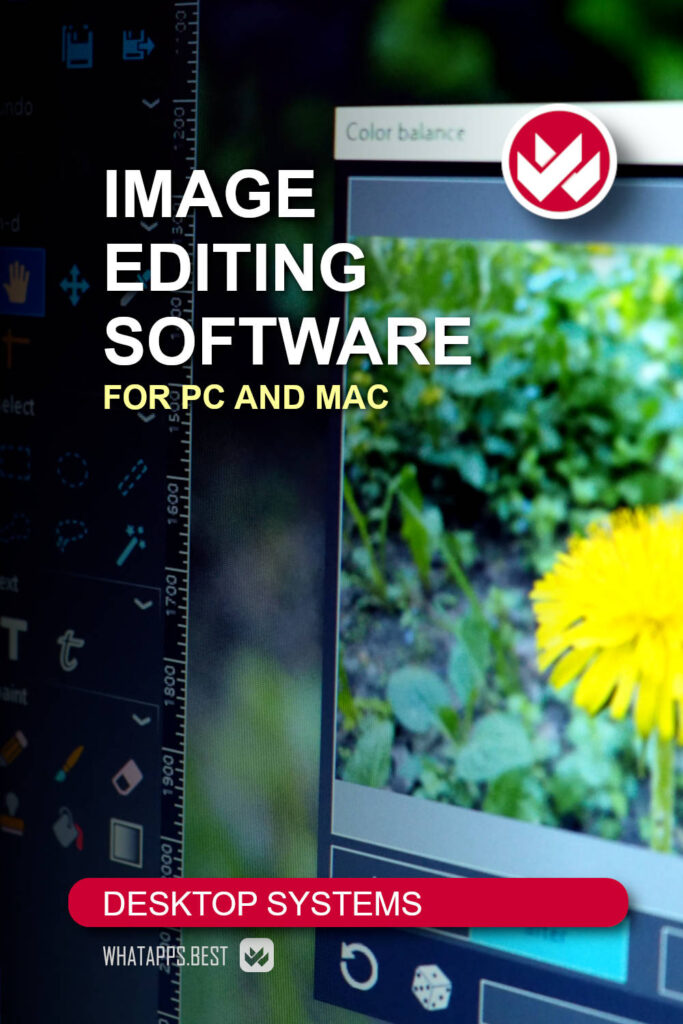Last Updated on 13.09.2022
It is in this niche of the market where the mythical Adobe Photoshop is located, to which in one way or another both developers and users of graphic editors adhere.
What is its specificity and why is it special?
In our opinion, the answer is very simple. In the era of mass computerization and the introduction of digital image processing in all spheres of life, from illustrations for commercial tasks to home photo albums, it was Adobe that managed not only to develop a universal program for mass operating systems, but also also make it really high-quality, constantly improve it and keep it in the spotlight of all interested specialists.
In the 90s of the last century, and at the beginning of the current century, and now there are many programs on the market for working with digital graphics, somewhat superior to Adobe Photoshop. But somehow they are inferior to him. The situation is constantly changing, but from the point of view of users, it is Adobe Photoshop that is invariably on the first step of the podium, and its very name has become a household name. Undoubtedly, the program deserves this privilege and its importance for the development of image processing technologies cannot be overemphasized.
However, search queries from users looking for a “replacement”, “analogue” or “alternative” to Adobe Photoshop, possibly for free, are not only still popular. Their number is not decreasing, and also the topic of search results is expanding.
And only one request remains unchanged: “Photoshop is…”. Novice and inexperienced users (and sometimes even experienced users, but in other areas of information technology) simply do not quite understand what they are talking about.
Nothing complicated. “Photoshop”, or rather – Adobe Photoshop, is a universal program for creating and editing images, capable of performing operations with various types of computer graphics and saving the results of work in files that can have various universal or specialized formats.
That’s all, in fact, it’s not complicated at all. Almost nothing.
It is the versatility that distinguishes this class of applications. They can, in one way or another, do everything that can be done on a computer with photographs, drawings, inscriptions, and all kinds of objects that can be viewed.
Why are users constantly looking for replacements and alternatives to Adobe Photoshop, while developers create their own programs for working with images?
This question is also easy to answer.
Currently, Adobe Photoshop is not just a rather expensive program with a large number of functions and a corresponding interface in terms of complexity. This is a software product, apparently irrevocably linked to work with the “cloud”, and paid for by subscription.
But many users don’t want a paid subscription option, or they don’t need the cloud, or they need to work offline, or they need fewer features, or they need more precise and specialized tools, or they need to solve their problems on simple and cheap computers. There are many options and not all of them are the same as what Photoshop offers.
But they match what other companies can develop and offer. We provide information about such programs here. Let’s break our usual order of sorting programs alphabetically, to start with Adobe Photoshop.
Adobe Photoshop
Full-featured universal image editor, patterns, landmarks, cornerstone.
The corporate motto of the program is “Editing and Design”, which we talk about in such detail in relation to this class of programs, but in fact it is, “whatever others can do, I can do better”. Let’s take a look at this problem.
Almost everything that other products have to offer is collected in this program. It’s easy to change the shape of your face and even turn your head in a photo. Even talking about color correction and effects is boring, everything is so well done and there are so many possibilities!
Praising this program is just as useless as listing all the features and benefits of its excellent business tools.
However, we would like to point out one, in our opinion, unique and most important feature of Adobe Photoshop, which for some reason few people talk and write about. That is, in it, in our opinion, the real magic is hidden! It is this magic that many “replacements” and “alternatives” lack, although among them it is possible to find real gems.
This is what we mean.
Any good image editing program today knows how to work with layers. Layers can be added and removed, grouped, merged, and moved. They can be adjusted to the required degree of transparency and blending method. You can even perform complex color grading. They can be created automatically when you add objects and can even contain no objects, but the result of applying effects and non-destructive settings.
But perhaps only Adobe Photoshop knows how to work with layers the same way it works with objects! just select and adjust the layer effect; this effect will be applied immediately to all objects that are on this layer.
You don’t have to fiddle with area selection and selector settings, you just need to select an effect, configure it, and apply it. Vector masks are equally easy to apply, instantly turning photos into vector art.
All this is known to real specialists, connoisseurs and professionals of “photoshop”. But they, like many years ago, when all these opportunities had just appeared, are still in the minority, surprisingly.
If you don’t already know about all these possibilities, be sure to check them out and explore them. Read the documentation or get started with the little buttons at the bottom of the layers panel.
And you will discover what is the real magic of Adobe Photoshop.
A few words about the price. For the cost of a two-month subscription to this excellent program, you can purchase a lifetime license for an advanced version of an image editor, which is not much inferior to Adobe Photoshop.
The point is not in the level of quality and capabilities of the program, nor in the technologies used. It’s just the type of business model. Look at the reviews in the Apple App Store: giving credit to the program itself, users from all over the world very often write that they have to search and find other solutions that are more affordable and do not require paying a monthly subscription.
Therefore, search engine results are simply filled with posts about alternative image editing programs. But this does not change the fact that Adobe Photoshop is a very high-end universal product.
The program is available in versions for Windows, macOS, and iOS (for iPad). The iPad version has slightly fewer features than the desktop version.
Acorn
Versatile, full-featured image editor.
The program has a kind of familiar interface, understandable for any intermediate user. The technologies used are also classic, but with a very modern and efficient design. Much attention is paid to the use of non-destructive editing technologies.
The editor is aimed at medium and high-skilled users and can be used for both personal and professional purposes. Suitable for autonomous operation.
The program allows you to process photos, including 128-bit color RAW files. The photo processing tools include a large number of tools for correcting and retouching images, and there are also tools for creating compositions. There are a large number of filters available that can be combined to create complex effects. There is also a very large collection of traditional filters for photo processing.
The subsystem for working with vector objects is very well equipped and could exist separately as a vector graphics editor. The creation and editing of vector images works according to the usual scheme, based on the use of a library of objects and free drawing tools, followed by the editing of lines and nodes.
For high-precision text work, you can convert text to vector objects.
The program has advanced tools for working with text. These can be placed along vector curves while applying various effects. There is a special tool that is useful when drawing logos, it is designed to place texts in circles and fine-tune their relative position.
There are very good tools for cloning image fragments, even between layers.
Objects of any type can be placed on different layers. The number of layers is not limited. It is possible to export layers to separate files. There is a mode for capturing open windows on the computer and automatically placing the obtained images on new separate layers.
The program supports import and export in various file formats.
Available in a version of MacOS. One-time payment, no subscription required. It does not use services or resources both online and in the cloud.
The developer’s website contains detailed documentation, a large number of training and demo materials, as well as a user forum.
Corel Photo-Paint
The program is included in the “CorelDraw Graphics Suite” software package.
Its capabilities are comparable to the best products in this class. If we consider it together with the entire supplied software package, then together with CorelDraw it is a direct analogue and competitor of the main Adobe package: we refer, of course, to Adobe Illustrator and Adobe Photoshop as two main tools for working with vectors and combined graphics.
On both sides, a certain number of additional instruments are attached to the two main programs and, as a result, the competition becomes almost symmetrical. In some ways, one company’s products are better, in another way, the other’s.
But Corel’s programs currently only feel secure on the Windows platform (although the package is now also available for MacOS), do not require a mandatory connection to the cloud, and can be distributed according to the traditional licensing system, without subscription. This is the main difference.
As for Corel Photo-Paint itself, it is an extremely powerful tool that basically uses the same essentially modern tools and technologies as in other programs: non-destructive use of effects that can be combined in different sequences, advanced tools for working with masks and modern filters of various artistic styles.
The program uses fashion techniques based on artificial intelligence algorithms. With smart sampling and artifact removal, you can get large-scale images with high clarity. This works especially well with macro photography.
An interesting feature of this program is the ability to create groups of objects and the various ways available to work with them. For this there is a special “object manager”. Very useful when creating complex images.
The means and tools for working with layers are quite a powerful set, but they are certainly inferior to those of Adobe Photoshop.
CorelDraw Graphics Suite is available in versions for Windows and MacOS.
DrawPad
A simple program to create and edit combo charts.
This editor can work with raster and vector graphics and is designed to create ready-to-use sketches, sketches and designs for various types and purposes. There are clipart and templates to create banner ads.
The vector tools include a collection of various standard objects, as well as a tool for making curves. Objects can be combined into groups. Everything is done in a very simple and accessible way for beginners.
To work with raster images, there is a typical set of drawing tools, as well as various filters. Among the tools for creating banners there is clipart, which consists of buttons of various shapes.
It is possible to create simple text, as well as text parallel to vector curves.
The program supports layers and allows you to perform basic operations with them. The image editing workspace allows you to use rulers and guides.
Supports import and export of files of various formats, including the SVG vector format.
The program is available for Windows and MacOS. For home use, a free version for Windows is provided; for commercial works, you must purchase a license for the full version or subscribe with a quarterly payment.
exPhoto
Free image editing software from Isao Maruoka, author of the famous drawing software Pixia (also free). Compared to Pixia, exPhoto contains fewer drawing tools and more photo editing and image montage tools.
If you compare this freeware with commercial products, the novice user will most likely prefer exPhoto due to its seeming simplicity. The fact is that this program has almost all the means and tools that are required in this segment of the market, but they are not too difficult to use, they are not overloaded with all kinds of settings and intricate interface elements.
However, the program does all the photo processing, simple image creation and text overlay operations, and it does it well. Simply due to the fact that the program is free, its author does not need to compete with anyone, hence the lack of search for all kinds of improvements, which, frankly, sometimes only complicate life, especially for users with initial qualifications. But these are the users who make up the majority!
The capabilities of the program are enough to solve many practical problems, if you do not do it professionally and continuously.
Special components are provided to import images from a scanner and send them to a printer.
The program allows you to save the results in PSD files and other more universal formats.
The program is available for Windows, you can download it from the developer’s website.
GIMP
A versatile image editor often referred to as the “free alternative to Adobe Photoshop”. Actually, it was born for this very purpose.
The program has a very long history. This story started with the fact that the programmer Peter Mattis published a short article in the newsgroups dedicated to Linux programming. In this post, he turned to other developers for answers to two questions: what tools should a program like Photoshop contain, and what file formats should it support. This happened on July 29, 1995.
On November 21, 1995, a beta version of the program called GIMP was announced. On February 15, 1996, a working version was released, numbered 0.54, which was dubbed “normal” by the developer.
Version 1.0, intended for the general public, was released in June 1998. Since then, work on the project has neither stopped nor slowed down.
The program has a wide range of effective tools for working with photos, from retouching and restoration tools to high-precision color correction tools. In general, the color work in the program is organized at a very high level.
For the most part, the program works with raster graphics, vector tools are represented only by simple tools for working with contours. Contours are best used as boundaries for future raster objects, in a very convenient way. However, the program can open files with vector graphics for processing.
There is a wide set of tools for painting, including various brushes. There are also a lot of filters and effects and many tools to do geometric transformations.
Working with layers is well organized. Compared to Adobe Photoshop, the only thing missing here is the ability to apply effects to layers. But this difficulty can be avoided by spending a little more time applying effects to objects.
In the latest versions of the program, it became possible to apply non-destructive transformations to raster layers and to do some very advanced work with layer masks.
The program allows import and export of almost all modern file formats, including the PSD format.
Free and open source versions are available for Windows, MacOS, and Linux. You can download the required installation file from the official website of the developers. You may correct and add to the source code of the program, and you may also distribute the program with your own modifications.
It is because the letter G in the name of the program means that this program was originally developed under the GNU project and according to its concept. And the very abbreviation GIMP stands for GNU Image Manipulation Program.
The program’s official website has a lot of useful information, including guides and training materials.
Paint.NET
Universal image editor. Specifically designed for Windows.
The program has a classic interface, quite simple and straightforward.
In terms of functionality, it is similar to GIMP, but noticeably inferior in terms of composition and tool capabilities. In particular, there are no masks and selectors like in GIMP, and there are fewer tools for working with color.
Due to its relative simplicity, the program has a large number of active fans and is supported online by its community. The fact is that the program is actively developing to expand the collection of easy-to-use filters and effects.
This is due to the fact that the program is based on the use of the Microsoft .NET Framework, a universal library of functions that can be used when programming in different languages.
This greatly simplifies the development of programs such as Paint.NET and various plugins for them. At the same time, the specificity of this library is such that it limits the capabilities of the programs that use it in terms of achieving maximum performance, and therefore operations that require a large number of complex calculations are generally not available in such libraries. programs.
This is a standard Microsoft library and should not cause any problems using it.
PhotoDemon
Another superficially simple image editor. From an individual developer named Tanner Helland.
It is a very compact program, very light and very fast.
The program has a very nice modern interface. A well-developed collection of classic photo tools, there’s even a collection of standard color filters. The tools for working with color are excellently crafted.
The program supports layers, you can perform basic operations with them, as well as choose a blending mode and adjust transparency.
There’s a good set of selectors and a standard set of basic painting and retouching tools. The program contains a large number of tools to improve photos, as well as various effects.
The possibilities of working with text deserve a special mention. The program has two tools: for simple text and for “advanced” text.
Simple text is understandable, it’s like in any other similar image editor: inscription, font, color, size.
In addition, the “Advanced” mode allows you to specify different types of fill for the letters or remove it completely, make the letters transparent, select different types of contour lines for the letters and set their color, color fill the block of text of various shapes and outline it with a frame, also with the option of the type of line and its colors.
At the same time, for outlining the contours of the text block and the stroke lines of the letters, you can set different styles of the ends of the segment and methods of drawing the corners.
And if your work has a lot of text, or you make a lot of designs that use it, and your imagination has run out, then in the lower left corner of the “advanced” text editing window, you can click the icon with the image of a dice, and the program will generate for you a random set of parameters to diversify the style of the text blocks. Of course, the resulting parameters can be modified.
Simple text and advanced text are automatically placed on different types of layers.
Not all programs have such capabilities. But these are not all the surprises of this little “demon”.
PhotoDemon is not an installable program, but portable (portable) that occupies less than 30 MB. You can simply unzip the installation file to a flash card or USB drive, take it with you and, if necessary, work on any computer. The program does not require installation and can be run directly from an external drive.
And besides, the program supports recording the sequences of your actions and you can apply them when batch processing photos.
But that is not all. The program allows you to create your own filters directly in the interface, you can process and export files in many formats (including PSD), you can capture the screen content with an animation effect and save it as an animated GIF or PNG file.
Have we forgotten something?
Yes. The program is free.
Pinta
A versatile and very compact program.
It is difficult to say something new about him, simply because he has practically no special abilities, everything is very simple and very standard.
There are simple photo retouching tools, basic color correction tools, a bare minimum of simple editing features, common tools for working with text, a set of basic effects, and simple drawing tools.
The program supports layers and basic operations with them.
It takes up little space and works relatively quickly. The interface is perfectly executed, it has a rather classic look, it is convenient to work with it.
There is only one difference from most similar programs: it is a truly cross-platform image editor. It is available in versions for Windows, MacOS, various versions of Linux and Unix, as well as in source code form.
The program is distributing free of charge.
Pixelmator Pro
An advanced image editing and photo processing application.
In principle, in terms of the composition of the tools and their capabilities, this application is a fairly typical “photoshop”, that is, a multifunctional editor of universal purpose, free of specialization.
At first glance, it is not entirely clear how exactly work with the program is organized. But literally in a few seconds everything falls into place.
The interface is made in such a way as to free up as much space as possible for the edited image and to do it in such a way that all the necessary tools are at hand. It’s incredibly difficult to do, but the developers pulled it off.
To work on photo enhancement, the program has both a full set of classic tools with manual settings, and modern tools, which work with one touch. There are manual and automatic retouching tools, as well as automatic image enhancement tools based on artificial intelligence. You can remove unwanted objects easily and efficiently.
The program supports the import of RAW files for more than 600 camera models.
The program has an excellent set of tools and a large collection of special effects for working with vector objects. There is great vector clipart.
The interface for working with layers is very intuitive and easy to use. All basic operations specific to each layer type are supported.
Of course, the program contains an advanced set of tools for drawing, working with texts, prototyping complex images with multiple layers. It is convenient to work with the positioning and alignment of layers and objects.
Font work deserves a separate mention. Not only does the program allow you to perform the full range of familiar operations, from fine-tuning typography to placing text along curves, but it also supports SVG fonts with textured and even multi-color letter fill.
What is especially nice is that in this program there is an opportunity to work with layers as with objects, and it is possible to apply individual effects and combinations to them. Just like in Adobe Photoshop.
If you suddenly need to work with pixel graphics instead of all this, for example, draw icons, then this editor has a special tool for such work.
To perform various operations, the program uses machine learning techniques, in order to predict the result you need as accurately as possible and offer optimal automatic solutions for all operations.
The effects library includes more than 60 effects. The effects browser is very easy to use and is intuitive. Effects are applied using non-destructive technology.
The developers are very actively improving the program and trying to make it pleasant and convenient, constantly improving the interface. It is very convenient to work with the program. Despite all the variety of tools and controls, the interface is intuitive and logical.
And this program was originally created as a graphic editor for beginners.
Available in macOS version, payment in a single payment.
Xara Photo & Graphic Designer
The name of the program speaks for itself. It is a versatile image editor.
The developer company offers a whole family of programs and a cloud service to solve various tasks in the field of photo processing, creation of combined images and development of visual design prototypes for various uses. Xara Photo & Graphic Designer is a program that combines many different features and technologies.
The list of features of the program is quite typical. There are drawing and photo processing tools, you can create and edit simple vector graphics and 3D objects, and you can also apply text.
It allows working with layers using a set of standard functions and tools.
The program has all the modern tools for high-quality photo editing. There’s everything you need for retouching, smart background removal and object selection, color correction and enhancement. Let’s keep in mind that free form object selection tools are quite effective and can really save time.
Working with vector objects is simple and convenient. The tools are intuitive, there are a large number of vector brushes for outlines, different types of fill.
You can define your own brushes based on your own photos. With multi-layer editing of complex blended images and the use of selected object masks, this allows you to quickly and easily create landscape and portrait-based art objects.
The program contains an extensive collection of effects and filters, tools for transforming proportions and perspectives, and also includes the management of realistic shadows, reliefs and bevels.
In general, if we talk about the general impression of the program, it can be characterized by the word “balance”. Probably it will not be able to amaze the imagination of experts with its capabilities, but the set of these capabilities is very good, the program is convenient and pleasant to work with, and is suitable for work of varying degrees of complexity.
The program is available in a version for Windows, you can buy it on the developer’s website. There is a trial version (works 7 days). After purchase, access to the developer’s cloud service is provided for a period of one year. The cloud contains a collection of additional photo content, filters and templates for various types of artwork.
Conclusion
Acorn has almost all means of working with various types of objects, including advanced vector graphics, and can successfully serve as a reliable tool for professional work Without connection.
Adobe Photoshop is a best-in-class product for intermediate to advanced professional users working with Adobe Creative Cloud.
Corel Photo-Paint is suitable for skilled users, primarily Windows platform users, for professional work primarily outside of cloud services.
The free DrawPad and ExPhoto editors are suitable for creating simple banner designs , advertisements, postcards, draw simple logos and create various auxiliary graphic materials.
GIMP is exactly the case when for most (but not all) professional uses, the capabilities of a free program are sufficient, which, moreover, can function autonomously.
Paint.NET is a free option for Windows that is perfect for beginners and intermediate users for less complex work.
For a wide variety of occasions, the small but extremely versatile and powerful free PhotoDemon editor can come in handy. Simply save it to a USB stick and take it with you.
If you need a simple, feature-rich editor to run on Unix or Linux, then Pinta might be for you. Those who have been working with it for a long time and are used to its capabilities may not part with it on other computers.
Pixelmator Pro is unique in that it is suitable for professional work on par with the best programs in its class, but at the same time it is a very convenient and intuitive tool that is available to users of all levels.
Xara Photo Graphic Designer is a cheap universal graphic editor for Windows that can be used both independently and in conjunction with a service in the cloud that provides additional resources for work.