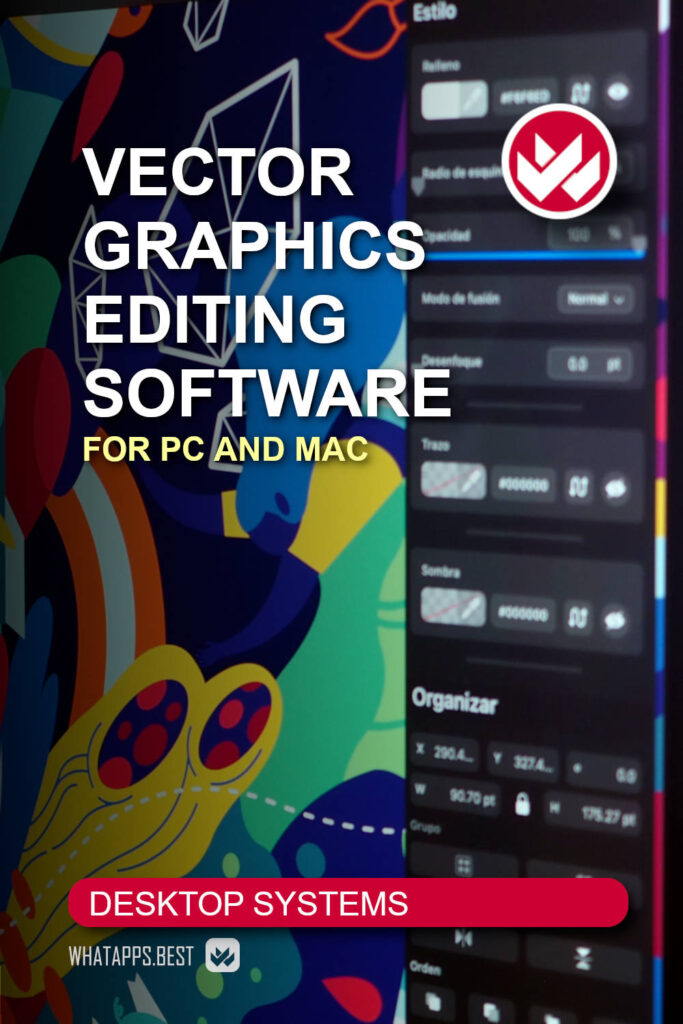Last Updated on 13.09.2022
This overview covers desktop applications primarily used for creating and editing vector graphics.
Developers position this class of applications in different ways and their capabilities are also different, but vector object technology is at the heart of the process. Modern design is simply unthinkable without such applications. However, we consider specialized applications for design in a separate review.
By vector graphics editor, we mean a general-purpose application that has no explicit thematic or creative specialization. These applications can solve a variety of tasks, giving a high-quality result, and this is their advantage.
In our opinion, these applications are designed to solve new tasks. A new logo, a new brand book, a new design for printed material, a new font solution…
A vector graphics editor is the right tool to get started on any new design project. The main users of these editors are professionals.
Adobe Illustrator
The program that everyone knows. One of the leading design solutions from the leading developer: Adobe.
It turns out that in the list of programs under consideration, which we put together in alphabetical order, Adobe Illustrator was the first. With it we will compare all other programs.
Like all products of this company, the program requires a mandatory subscription and connection to Adobe Creative Cloud. In fact, it is the strong and versatile connection to the cloud that makes Adobe products unique, as many competing applications have caught up with them in functionality.
Adobe Creative Cloud recently got a new application area: empowering all volunteers to work with Adobe products under the banner “Creativity for all.” No exceptions are made for any programs, and Adobe Illustrator is also present in this activity, plus this activity itself is now present in Adobe Illustrator, which is kind of amazing!
In our opinion, this is still not a program for everyone. Working with an “illustrator” is the work of a professional, and even adapting it for iPad doesn’t make it a massive product.
All of this is very interesting to analyze and discuss, but let’s get back to the program itself. What is there in it today that distinguishes it from the rest of the tools for working with nodes and lines?
First of all, we highlight the introduction of the Adobe Sensei artificial intelligence system. With the help of its algorithms, the program can transform raster images into vector images, not limited to tracing; the coloring of the created areas is done automatically according to the colors of the original raster.
Second, of course, the adapted version for iPad deserves attention. During its short existence, it has already received high marks. For users who are used to Apple Pencil, this version can be even more convenient and interesting than the traditional desktop version.
Everything still works perfectly. The program is available for Windows, macOS and iOS (for iPad) with a subscription with monthly or annual payment. The trial version is available for free for 7 days.
Affinity Designer
A program from a well-known developer – Serif company.
The company positions the program as a design tool that allows you to work with raster and vector images using two special workspaces. The purpose of such a union is to create the widest range of design solutions. For example, using raster textures to animate objects that are vector in nature works very well.
Mainly it is, of course, a vector editor. The following differences and advantages are directly expressed to you, confirming this idea. Just some facts.
The program is specially designed to work with vector files of any complexity, of any size and with any number of objects without slowdowns and without delays.
In addition to the traditional vertical and horizontal ones, grids and isometric coordinate guides are supported, to simplify the construction of complex 3D vector images.
The maximum magnification of objects is 1 million percent.
Editing of linked vector objects is supported. If you edit a linked object in one place, it automatically updates wherever it is used.
All basic and advanced tools and capabilities are implemented very well, all object elements behave very stable and predictable. It is very comfortable to work with the interface and editable objects.
The program is available for Windows, macOS and iOS (for iPad). The licenses are only permanent, without subscription, the prices are very affordable.
Amadine
Strictly vector image editor designed for use on an Apple desktop computer with a connected drawing tablet.
Since the program is designed only to work with vector graphics, it does not contain any artificially attached capabilities, it takes up very little disk space, and its operation is quite fast.
The program’s interface is very well built, logical, it is comfortable to work with, it has a good design and is very intuitive. Beginners and inexperienced users will appreciate how easy it is to master the basics and secrets of technology – everything that seemed complicated and incomprehensible in other vector graphics editors can be understood much faster here.
Let’s look at the following features of the program: a well-thought-out system of main and nested layers, a very convenient tool for creating lines of variable width, good tools for controlling the padding of different areas, precise support for working with the tablet stylus.
The program is available for MacOS, a permanent license is obtained after a one-time payment. You can get a free trial on the developer’s site.
The version for iOS, according to information from the developers, is in the process of being created. Such editor will be very helpful for iPad users so we follow the news and will update the review as soon as the new version is released.
Boxy SVG
A program specifically designed to create and edit SVG files.
Without going into details, SVG is a specific file format in which all the coordinates and properties of vector objects are written in the form of numbers and ordinary “text” signs. The fewer characters there are, the easier it is to process the file when it is displayed, for example, in a browser.
This program fully takes into account the details of the format. It does not complicate what does not need to be complicated.
This is a simple program for quick work, not overloaded with unnecessary actions, as a result of which simple objects with clean lines are created. It’s modern, well-maintained, regularly updated, and very affordable.
The result can be saved in SVG format and exported to PDF.
The program exists as an online service, as well as versions for Windows, MacOS, Linux, and ChromeOS.
CorelDraw
Another of the market leaders in the vector graphics segment, which is considered a direct competitor to Adobe Illustrator. However, if Adobe Illustrator was first released for the Mac platform in 1987, then CorelDraw was originally intended to work under the control and use of Windows “window” technology, and was released in 1989.
Developers then tried to enter the Apple computer market in the late 1990s, but failed and discontinued the version of macOS in 2000. In 2019, a second attempt was made: CorelDraw began to be released in a version for macOS. Apple users are so used to the absolute dominance of Adobe Illustrator that it is very difficult to do anything about it.
However, the program exists, it has a large number of users on the Windows platform, great authority and a really high professional level in everything.
This is a very serious tool for professionals. Beginners and casual users don’t need it (just like Adobe Illustrator, really).
The actual possibilities of creating and editing vector images are similar to those of Adobe Illustrator, and comparing the two programs is such a desperate task that debaters have not come to any conclusions for many years. We will assume that they are the same, but one of them is the main one on the MacOS platform and the other one on the Windows platform.
We will limit ourselves only to the observation that professionals consider CorelDraw a more efficient tool for quickly creating sketches and drawings that are beyond the power of AutoCAD, as well as in operational printing that does not require complex designs. For a number of reasons, Adobe Illustrator has a great advantage in designing and creating complex media layouts. When solving different problems, both programs are approximately the same.
The program is designed to work offline, does not require the use of cloud technologies and requires an Internet connection only for activation and occasional access to online content.
The program is purchased with a permanent license or with subscription access, versions for Windows and MacOS are available.
Graphic Tracer Professional
A specialized program designed to plot low-quality objects.
The essence of the program, like all plotters, is that it creates a vector contour from an ordinary raster image. It’s just that in this case we are talking about the original images of small size and low quality. In such cases, other plotters often create a large number of nodes on the generated curves, which you then have to work with manually, each one separately.
Graphic Tracer Professional creates the required minimum number of nodes, is able to correctly modify them to obtain correct geometric shapes, as well as automatically select fonts that match the original and color the resulting image with the colors it found in this very original.
Of course, the resulting image can be edited if necessary.
It is clear that in this case it is not about creativity. It is a totally utilitarian tool designed to save the designer time.
There is a version for Windows, you can subscribe or buy a permanent license. The trial period is 30 days.
Gravit Designer
Universal vector editor. The main file format is SVG, the full version of the program allows you to import files in AI and EPS formats. It is a cloud application with the client-related part installable on the user’s computer.
The program works with its own cloud. The free version only supports work when connected to the cloud, the paid version can also be used offline.
Also, the free version has limited functionality, it only works with RGB colors and does not support all file formats available in the full version. However, the free version is enough to solve problems of not very high complexity.
The app is available for Mac OS, Windows, Linux, and Chrome OS. You can use the free version or buy a paid one.
Inkscape
Completely free and fully featured vector graphics editor. It belongs to the series of open source programs. Supported by the developer community and funded by sponsors.
The main file format is SVG. You can import many formats, including Adobe Illustrator and CorelDraw files, you can export files only in several universal formats.
The program contains means and tools to perform all kinds of operations that are usually performed by vector graphics editors – create and modify objects, plot, fill, perform operations with nodes and lines, work with text.
The interface is made in a classic style, any user can understand it without difficulty. The program has built-in documentation and a set of manuals. More information can be found in the forums and in the materials of the developer and user community.
The program is actively supported and developed.
Versions available for macOS, Windows and Linux. For Windows, it is available as an installable and portable version (no installation required). All versions are available on the developer’s website.
macSVG
Free open source vector editor for macOS.
As its name indicates, the program works with the SVG vector format, whose possibilities are used to the maximum.
The program is designed to create regular and animated objects in SVG format, which are adapted to be integrated into web pages created with HTML5 technologies.
The program allows you to create text and graphic objects and their combinations, animate images from any component of the finished work, and export the result in a format suitable for use in creating sites, mobile applications, presentations, and documents.
You can download the program on the project website.
Vector Magic
A program for quickly plotting and editing raster objects.
There are two versions: online and desktop. The desktop version is available for macOS and Windows.
The online version can only perform tracing and the most primitive editing. The desktop versions allow for a fuller range of operations and work with a wider range of file formats for saving results. In particular, it supports export in Adobe Illustrator and CorelDraw formats.
The program is paid and available for download on the developer’s website. It is possible to download a trial version, in which the ability to save the results is blocked.
VectorStyler
An advanced full-featured vector editor from a young Finnish company.
The program is universal, does not have a specific specialization, and with its help you can create the entire classic range of vector graphics for display on the computer screen or for printing.
The program has it all, from an advanced plotter to gradient meshes and tools for bending and warping objects. Work with vector brushes and complex strokes is perfectly implemented.
Tools for painting objects on multiple layers are very conveniently implemented. Arrows and angles can be customized in many ways. Overall, detailed settings seem to be the strong point of this program.
In general, it makes no sense to list everything. The program is very well equipped and definitely deserves attention.
The program is available for Windows and macOS. You can download it using the link on the developer’s website.
Vectornator
Multi-purpose professional package for the design of various materials based on vector graphics. It was originally developed as a solution for the macOS platform, and now continues to evolve alongside it.
In particular, the latest version of the program supports work with systems of different architectures, including the latest generation on the M1 processor.
This program could be attributed to the category of design programs, but the main thing is still working with vector graphics.
The program is not yet limited in specialization, and the range of developer-announced assignments removes rather than establishes the limits of your application’s scope: complex illustrations, drawing user interfaces, working with font solutions, and preparing print materials.
This is exactly what users of modern vector graphics editors do.
The program is designed for medium and high-skilled users. It works on Mac desktop computers, there are also versions for iPad and iPhone.
You can download the program for free using the links on the developer’s website. There you can also submit a request to update, supplement or correct the program.
XDesign
A professional vector graphics editor designed for the rapid creation of high-precision sketches, illustrations, and drawings.
The program is designed for medium and high-skilled users.
Classic work with layers is supported, standard operations are available: add, delete, merge, copy, adjust transparency.
The strong point of the program is the balance between manual operations and the use of objects. There are quite a few objects, but the main thing is that it is very convenient and comfortable to work with them. Technical sketches and drawings can be assembled very quickly from ready-made objects. Additional adjustments are easy to make: all tools are logically grouped and intuitive.
The program allows you to work with both metric and imperial unit systems.
The program is designed for macOS. There is the iDesign companion app designed for use on iPad and iPhone. If you have an iCloud subscription, both versions can sync the status of files being edited.
A detailed user guide is available on the developer’s site as a PDF file.
The program must be paid for, a one-time payment is required.
Conclusion
We have considered only stand-alone programs that are distributed and installed separately, but it should be noted that simple vector editors can be included in office software packages.
Adobe Illustrator has become even more interesting with the introduction of artificial intelligence algorithms and even more versatile with the arrival of the iPad version. Ideal for Adobe Creative Cloud subscribers.
Affinity Designer is an excellent low-cost solution for professional cross-platform work.
Amadine is a professional tool that can be mastered by users of any level.
Boxy SVG can work on any platform and is useful for web design, creating concise objects, and preparing materials for plotter cutting .
Corel Draw, in our opinion, is simply the best vector graphics editor for professional work on the Windows platform.
Graphic Tracer Professional will be simply irreplaceable if you have a line of clients who urgently need to turn a small, blurry image into a high quality design for urgent printing.
Even in the free version, Gravit Designer can be successfully used for simple jobs.
Inkscape is the free and versatile vector graphics editor perfect for beginner to intermediate user tasks.
macSVG is a free editor for creating animated vector graphics.
Vector Magic is your choice if you need to work on quickly creating vector compositions from rasterized originals.
VectorStyler is for advanced users looking for new tools and capabilities.
Vectornator is a free and versatile advanced editor for Apple device users.
XDesign is a professional tool for quickly creating high-precision drawings, diagrams, and sketches.